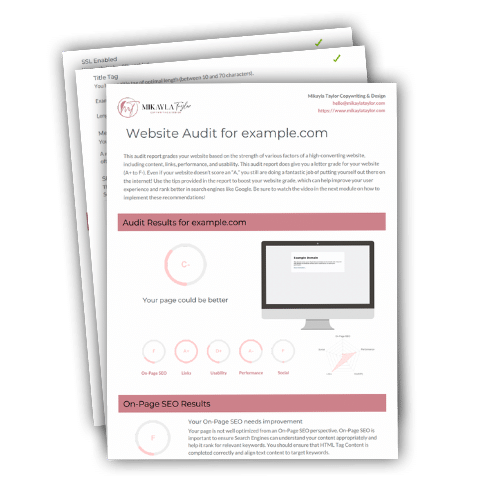Short on time? Save this guide to Shopify SEO for later on Pinterest!
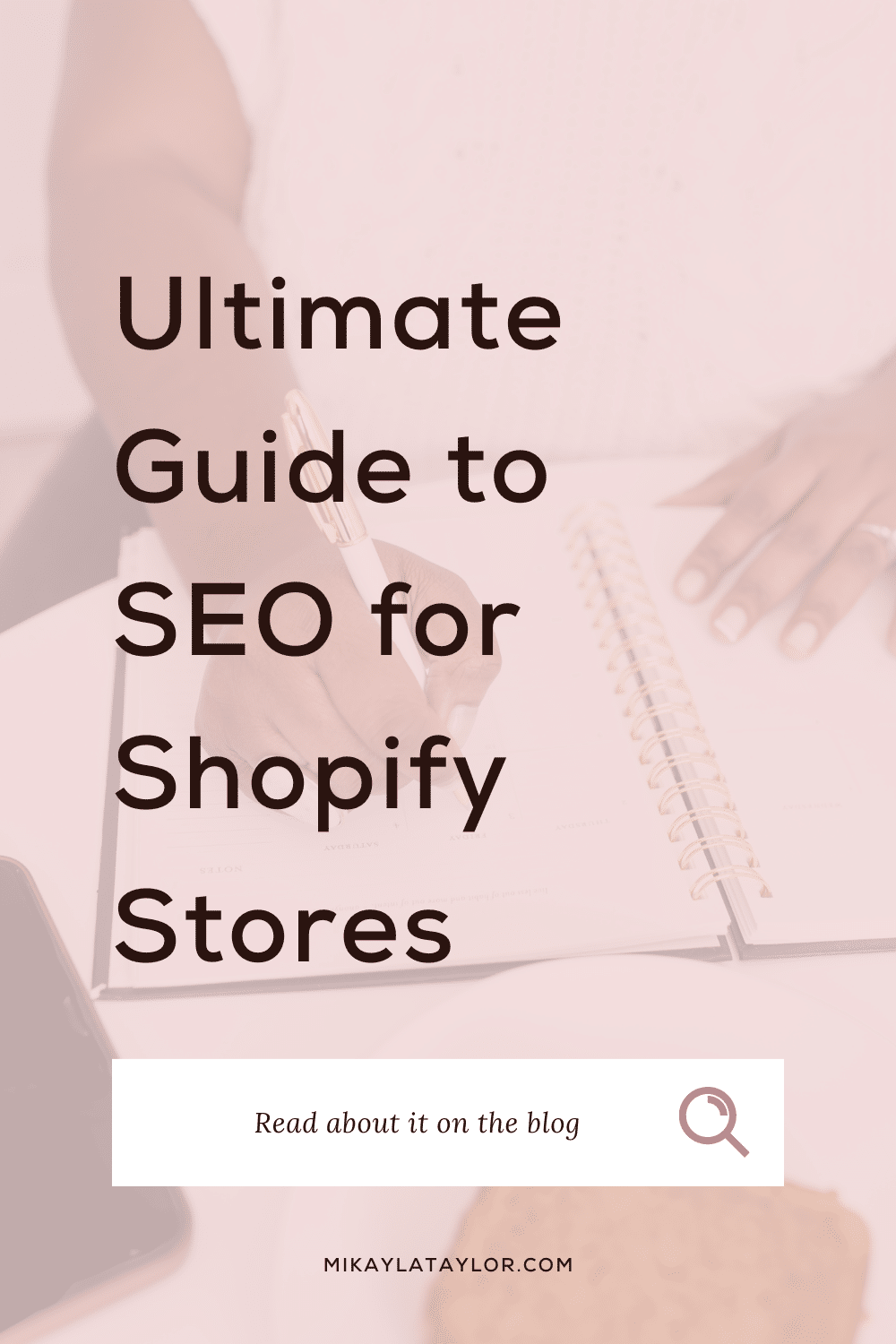
There are around 8.5 billion Google searches each day. Wanna know how many searches there are per second? 99,000! Think about how much of that search volume is product searches. As an e-commerce site owner, you KNOW that people are always searching for your products.
But how do you ensure that when they search, they click on your online store?
The answer is simple: search engine optimization, or SEO.
I’m Mikayla, and I’m an SEO strategist for women entrepreneurs. I’m here to help you fully optimize your Shopify website so that you get the organic traffic you need to keep your business booming!
Keep reading to find out all about what Shopify SEO is, how you can implement it on your Shopify website, and my favorite SEO strategies.
Note: I use affiliate links in this post, so I will make a small commission if you purchase using my link. Learn more about my affiliate disclosures in my privacy policy. Thank you for supporting my blog!
What is Shopify SEO?
Shopify SEO is simply the way you present the information on your website so that online search engines can find you when people enter different keywords into search queries. Shopify has many built-in SEO tools you can use when trying to generate traffic to your e-commerce store!
The first step in optimizing your online store is to determine the best keywords for your headings, product descriptions, image and page titles, and URLs. I recommend that my clients use KeySearch to find both short and long-tail keywords. It’s an intuitive and inexpensive program that helps you choose keywords that target your ideal customer.
Remember, the keywords you choose are the search terms your ideal customers are putting into search queries, so put yourself in their shoes. Are your customers searching for holiday gifts? Are they searching for a specific type of product? What are they hoping to see when they get the search results?
SEO is vital to the success of your Shopify store because organic traffic is what is going to get you sales. Yes, you can absolutely pay for ads on social media sites or other targeted advertising, but those are expensive! Organic traffic is free—and it’s how most people find the products they purchase.
If you have a Shopify store and haven’t paid attention to SEO yet, it is way past time to start getting your house in order.
Luckily, Shopify makes it easy for you to create your store and optimize it for SEO. Most of Shopify’s free themes are already mobile-friendly, which means that your store will look just as gorgeous on a phone as it does on a laptop. Having a website with a responsive design (i.e., mobile-friendly) plays a huge role in getting ranked on the first page of Google and other search engines.
Using Shopify is great because it also compresses all your images for you, helps you manage your inventory, and helps you organize your products. Once you have your keywords, spend some time adding them to all your product descriptions, image titles, and meta descriptions. Doing this makes it easier for search engines to find your products and show them to potential customers.
SEO Tip: Make sure your product images have strong keywords! When people search for a product, they often do an image search rather than a normal Google search. If you have strong keywords in your image titles, it is more likely that your products will show up in the image search!
Are you curious about another easy way you can improve your SEO score? It’s time to get a domain name. If you are still using mystore.shopify.com, that is actually hurting you with search engines! Pay the small fee to get your own domain name (eliminating Shopify from the web address), and you will begin to rank higher with search engines. It will also make you look more professional to potential customers and help you to establish yourself as a brand rather than just an online shop.
Are you ready for a step-by-step process to using SEO on your Shopify site? Use the following SEO checklist as your on-page SEO guide when optimizing your website!
- Do your keyword research. I discussed this earlier, but I can’t help but restate its importance! Keyword research is the heart of SEO. Without strong keywords, no one is going to find you!
- Set up your Google Search Console. This verifies your website and tells search engines that your site is secure.
- Submit your sitemap to Google Search Console. If you have no idea what that means, don’t worry! Shopify generates a sitemap automatically for each website (whew!). Submit your sitemap to Google (and Bing, if you want!) to rank higher in search results.
- Set up Google Analytics. This allows you to see how well your website is performing. It doesn’t do you any good to optimize your store if you aren’t able to check in on your progress and make adjustments!
- Create strong headings, title tags, meta descriptions, URLs, and alt text for images. Yes, for each specific page! Sprinkle your keywords naturally throughout all of these in order to have the best shot at ranking on search engine results page ONE (especially on your product pages!).
If you complete all five of those tasks on my Shopify SEO guide, you will be well on your way to improving your search engine ranking.
Technical SEO for Shopify
Technical SEO refers to all the things you do on the backend of your website to make it more appealing to search engines. You don’t have to be a tech wizard to optimize your technical SEO!
Think of this as another SEO tool you can use to get customers to your online store. Technical SEO is all about making the website user experience better. When you work on it, start by improving these four things:
1) Responsive design
I discussed this in the previous section, but having a mobile-friendly design improves your SEO score. How often have you searched for something on your phone? I know that the majority of my product searches happen on the spur of the moment on my phone while I’m doing other things! If your Shopify store looks strange on a mobile device, people are going to click away without making a purchase. (If you want to test your mobile responsiveness, you can use this free Google tool!)
2) Fast loading times
Page speed absolutely affects your SEO ranking. If the page load is taking too long, the user experience is negatively affected. Slow loading times lose you customers. Google has a free tool to help you test your loading speed: PageSpeed Insights. It will give you recommendations to decrease your loading time. (Note that it only tests one specific URL at a time, so if you have a large number of pages on your website, this may take you a little longer because you will have to go through the process for each new page.)
3) Fix broken links
If potential customers are at your online store and keep encountering “Submitted URL not found (404),” they will most likely click away and visit another shop. After you have submitted your sitemap, log in and check the coverage report. This will list any link errors so you know what you need to fix.
4. Easy navigation
This can be tricky for Shopify stores! You need to create a site structure that is easy for website visitors to navigate but will also allow you to expand and grow as your business changes. My advice? Start simple. Don’t get too specific in your product navigation tags or structure because this will confuse your customers. They should be able to get to what they want quickly and get back to your homepage just as quickly.
For example, if you sell toddler clothing, make your navigation as simple as possible. On the homepage, you can divide products by gender or by age. Then, you can divide it into more specific categories like tops, bottoms, pajamas, etc. If you don’t know how to do this, go do some market research. Visit a few websites that sell similar products and take note of how they organized their site structure.
Short on time? Save this guide to Shopify SEO for later on Pinterest!

You can also improve your off-page SEO strategy by getting more backlinks (links from other websites to yours). The two best ways to do this are to write a guest post on someone else’s blog or to be quoted in the media. Getting quoted in the media sounds tough, but it’s easier than you think. You can send out a press release about a new collection, enter competitions, or even send samples of your products to writers.
While optimizing your Shopify store for global SEO awareness is important, you also can’t forget about local SEO. This ensures that potential customers in your area find you in search results. To show up in local SEO, first make a Google Business Profile. Then, sprinkle in local SEO keywords throughout your website. Publicize any markets, fairs, or events you will be attending in person using local SEO keywords in order to capture some of the customer base in your general area.
Does your Shopify store have a blog? If not, creating a Shopify blog is definitely something you should consider. Shopify makes it easy to add a blog to your e-commerce store. And don’t worry—it won’t be tough to get started! Shopify has a built-in blogging engine that makes writing posts that appeal to your current and potential customers easier than ever. Use your keywords in your blog posts to show up in search rankings. Your blog can be a way for you to build authority in your field and create relationships with your customer base.
Worried about having to manage too much content with social media accounts AND a blog? Repurpose your content to maximize its impact and minimize your workload. If a Reel you created is taking off, write a blog version of it for your website. If you notice that one of your blogs is really popular, repurpose it for a few social media posts. Don’t make creating content that gets you organic traffic harder than it needs to be!
Interested in making SEO work for you but feeling overwhelmed with all there is to learn and do? Join my Search Engine Success Challenge to learn all my SEO secrets!
Shopify SEO Plug-ins
Did you know Shopify has an app store with over 8,000 apps to customize your site?
Yes, that means WordPress isn’t the only website platform with plug-ins available to customize your site and boost SEO.
As a blogger, I’ll remain biased toward WordPress (and you can read my Ultimate Guide to WordPress SEO on the blog).
However, Shopify presents a great opportunity for e-commerce sellers and online stores to monetize their website traffic.
So what is a Shopify SEO plugin besides being the secret weapon of e-commerce Google rankings?!
These powerful tools can automate a myriad of SEO tasks that would otherwise consume hours of your time. From optimizing your meta descriptions and alt texts to generating sitemaps and improving site speed, these plugins are designed to make your Shopify store more visible to search engines.
The beauty of these plugins is their user-friendliness; you don’t need to be an SEO expert to navigate them. With just a few clicks, you can set up these plugins to perform complex tasks, allowing you to focus on other crucial aspects of your business.
Check out the best SEO apps for Shopify in the app store. I recommend trying out an Image optimization plug-in like Tiny or Avada. Large image files can really slow down your page speed!
There are a lot of quality Shopify apps or plugins you can install to help with your SEO. Plugin SEO is another option, calling itself “an app for store owners to increase their traffic and sales through SEO.” There’s a free trial, but once that’s up, you will need to pay $29.99 per month to use it. It provides an audit of your current SEO and suggests improvement. If you know, you need help with SEO and want something that works directly with your website, this may be a good option for you.
Whether you’re a seasoned entrepreneur or just starting out, investing in a reliable Shopify SEO plugin can significantly elevate your store’s search engine rankings, driving more organic traffic and increasing sales.
SEO Strategies for Shopify
When creating an effective SEO strategy for your Shopify store, ensure all the keywords you use have “purchase intent.” Purchase intent means that the keywords indicate that someone would like to buy what they are searching for. You can use your keyword research tools (remember, I love KeySearch!) to help you narrow down the keywords that will be most helpful. Generally, keywords with purchase intent are going to be long-tail keywords, which is perfect because those are the keywords that will get you the most organic traffic anyway.
Another way you can create an effective SEO strategy for your Shopify store is by making sure all of your collection pages are fully optimized. Shopify is able to group your products together based on your qualifications, and Google places collection pages higher in search results than individual product pages. This is a great incentive for going into the backend of your website and creating collections. Some examples of collections might be “products under $20” or “women’s clothing.”
Use your blog to create content for your store that can’t be generated just with a product page, and focus on ensuring your meta descriptions have strong keywords as well.
If you are desperate to improve your product pages for better SEO, here are three things you can do:
- Use high-quality images with alt-text. People like to see what they are buying! And adding alt-text ensures Google will find it when crawling through your site.
- Include a keyword in the product page URL. Random URLs lower your SEO score and don’t drive traffic to your website!
- Make the product name descriptive and strong.
Implementing SEO best practices for your Shopify site will get you an increase in organic search traffic. Forbes recommends producing quality content as a way to get more customers. Producing high-quality content not only makes you more appealing to search engines but it also builds trust with your customers and authority in your field with website visitors. The easiest way to produce all this content is on your blog. Your blog posts do not have to specifically relate to your products—they can be tangentially related. For instance, if you sell jewelry, you can write a blog post about how to clean your metal jewelry. It doesn’t directly relate to your products, but it is something that your customers would find interesting.
Need some help coming up with content ideas for your blog? I’ve got you covered!
33 Unique Content Ideas for Jewelry Business Owners
Blog Like An Expert with 30 November Blog Post Ideas
5 Tips for Batching Content Your Audience Will Love
Short on time? Save this guide to Shopify SEO for later on Pinterest!
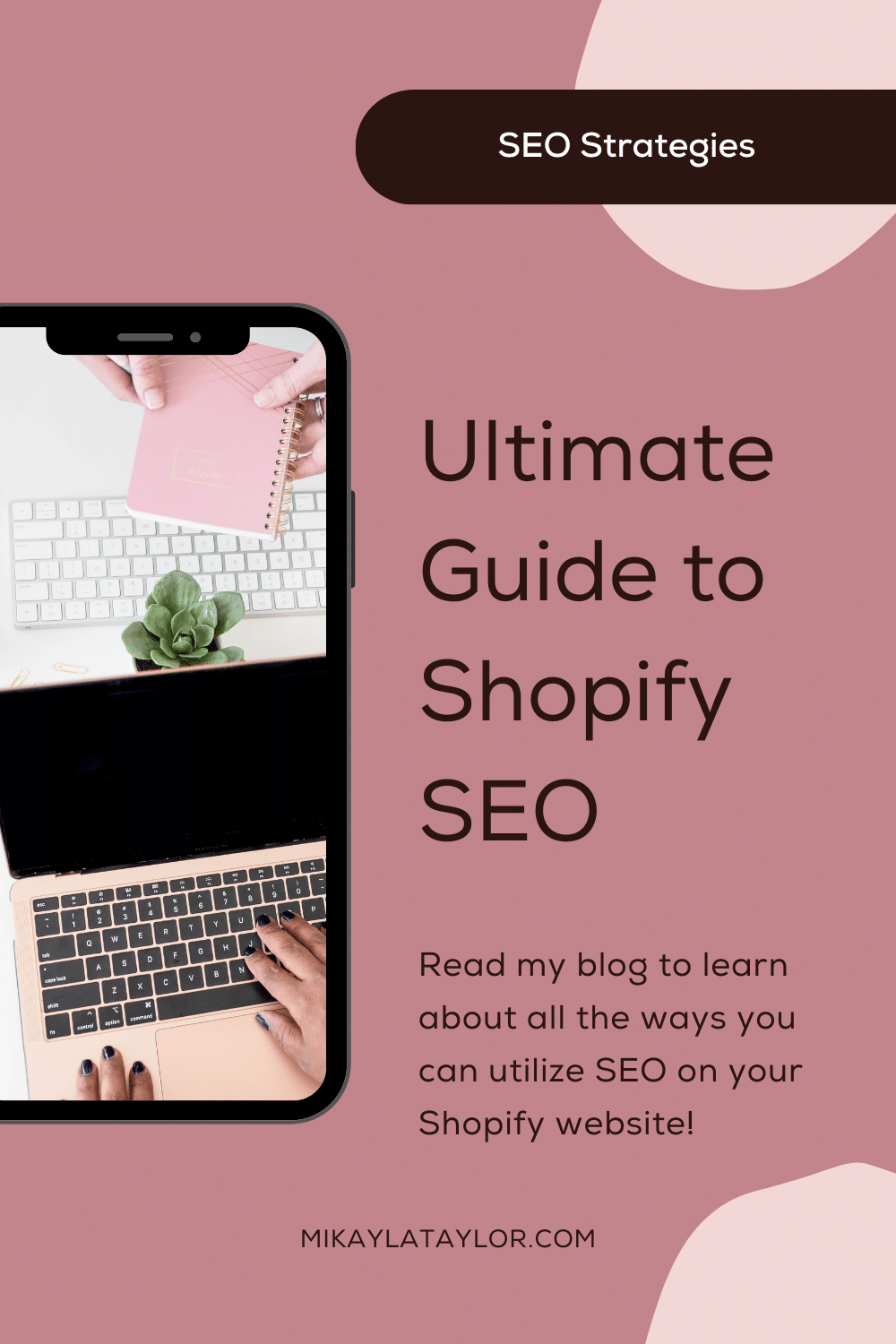
Shopify SEO in 2023
SEO is always being tweaked and updated to fit our current world and trends. This doesn’t mean you will need to learn an entirely new system in order to optimize your online store each year!
However, it does mean that you need to pay attention to how SEO is changing and adjust your strategy accordingly. Future trends in Shopify SEO point to a positive user experience being one of the biggest factors in search results rankings. This means having a website with mobile responsiveness, fast loading times, and easy navigation is key.
SEO is also starting to look more toward video content than ever before, so if you can post optimized videos on your website, that will help your ranking in the future. Voice search is also becoming increasingly popular! To stay on the cutting edge of SEO trends, you can also avoid using stock images (they can make you look unoriginal) and build a strong brand.
These trends may change your SEO strategy slightly, but the core principles remain the same. Shopify may also update its SEO features or recommendations, so stay informed of any adjustments they make so your ranking doesn’t suffer.
I know you can gain more organic traffic with the help of SEO—as an SEO strategist for women entrepreneurs, it’s my job to help people exactly like you utilize SEO to make their business explode!
Want my support with your website right now? Here’s how I can help:
- Organize your SEO journey with the Search Engine Success Website Planner
- Join the Search Engine Success Lab Membership for hands-on SEO trainings & support
- Book a Website Strategy SEO Strategy Intensive to answer all your SEO questions
- Outsource your SEO management with a website redesign or optimization package
And make sure to grab your FREE SEO website audit below!