Short on time? Save this ultimate guide to WordPress SEO for later on Pinterest!
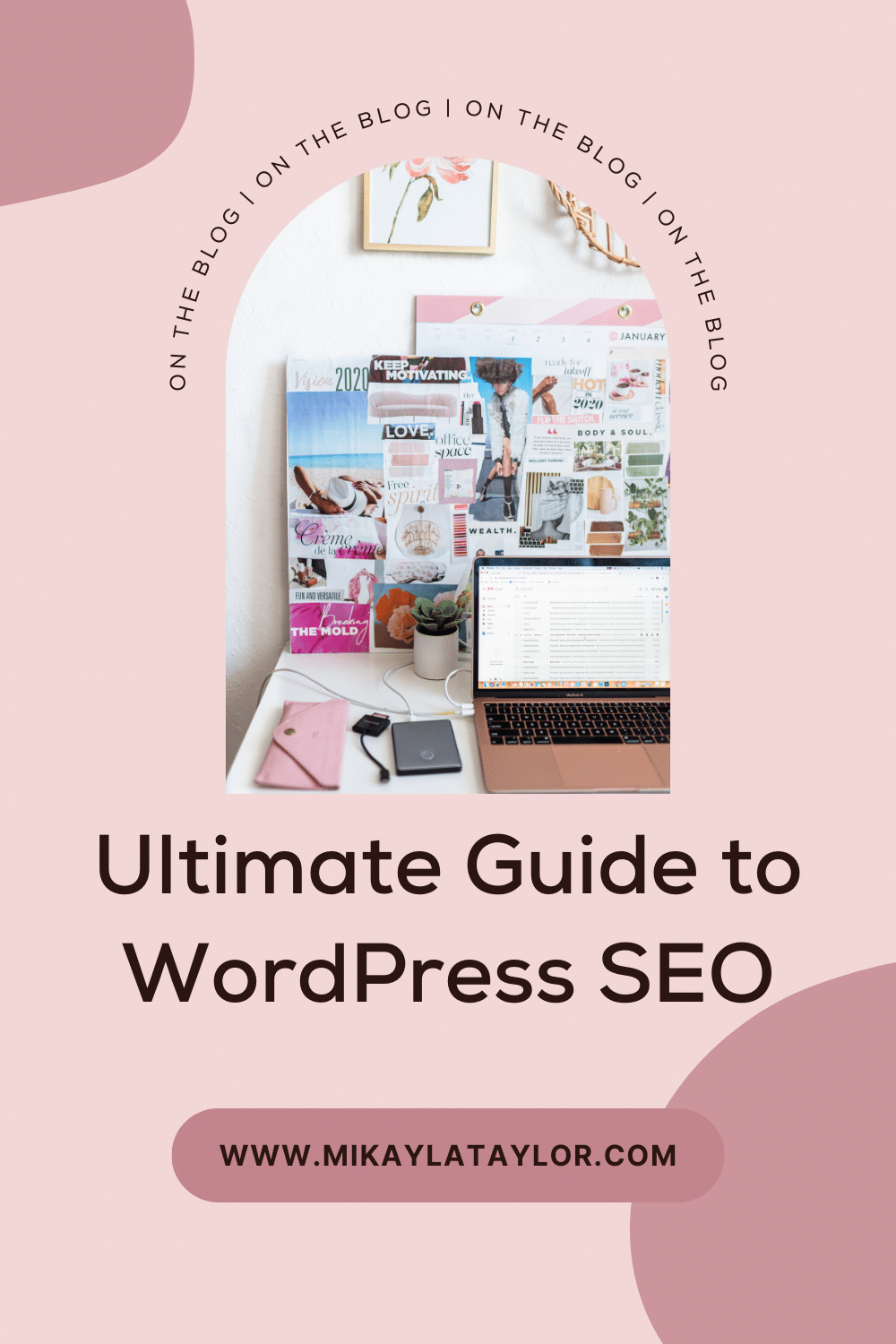
WordPress is one of the most popular website platforms out there. And it’s easy to see why! With a user-friendly backend, tons of quality plugins, and the ability to own everything you publish, it’s hard to come up with reasons NOT to use WordPress when building your website.
Yes, WordPress allows you to make beautiful websites. Yes, WordPress is one of the world’s most used site builders. But will using WordPress improve your website’s SEO ranking?
Yes, but only IF you utilize SEO best practices! I’m Mikayla, and I’m an SEO strategist for women entrepreneurs. Helping my clients and their websites rank higher with search engines is my favorite thing to do.
The truth is, having a beautiful website is great, but aesthetics alone aren’t going to get you the search engine results your business needs. For that, you need to fully understand SEO and make it work for you! Keep reading to learn about WordPress SEO best practices and how you can implement them into your website to get more organic traffic.
What is WordPress SEO, and why is it important?
Before you can create a WordPress SEO strategy, you need to understand the basic principles of search engine optimization. This WordPress SEO guide will help you learn all you need to know! SEO is how your website ranks with search engines. Search engines like Google crawl through all the data (yes, all of it!) and rank your website with others that use searched keywords.
Think of keywords as what people type into their search bar. If your website or blog contains those keywords, Google will pull it up and rank it with other websites that also contain those keywords.
One of the best reasons to choose WordPress as your website platform is because it is designed to be SEO-friendly. It has customizable permalinks, easy integration with SEO plugins, and is very user-friendly. Its usability makes it very easy to update, which can really improve your SEO score. If you are updating your website with relevant, high-quality content on a regular basis, search engines will know that and rank you higher. (And let’s be honest, it’s going to be much easier for you to update your website if it’s simple!)
I don’t want you to think that just because you have a WordPress website, you will automatically show up on the first page of Google. Yes, WordPress makes it easier for you to optimize your website….but YOU are the one who still has to do the optimization and updating. If you don’t work to find the right plugins, analyze your data, and publish fresh content, you won’t see the benefits of what happens when your business gets tons of organic traffic.
There are a few misconceptions about WordPress that I want to clear up right now.
- WordPress is just for blogs. Absolutely not true! WordPress is used for all types of businesses (in fact, did you know that the White House uses WordPress?!).
- WordPress isn’t secure. Look, your website is as secure as you make it. It’s important to pay attention to the security of your website and update it when necessary. You won’t have security issues when you have a fully updated version of your website.
- WordPress is hard to learn. This one, I get. It can be intimidating to start building your WordPress site if you don’t have any experience with web design. But trust me when I say that WordPress is not as tricky as you may think!
Choosing the right plugins for WordPress SEO
Because WordPress is so popular, there are a lot (like, A LOT) of WordPress SEO plugins you can choose to install on your site. It can be tough to decide which plugins are truly worth it.
Recently, I did a deep dive on my blog about all The Best SEO Plugins for WordPress in 2023. If you want detailed information on all the plugins I recommend, plus all my best WordPress SEO tips, you should click over and read it!
If you’re more interested in a general overview of plugins, how to install them, features to consider, and tips for using them, keep reading because I’ve got all that information right here!
Note: I use affiliate links in this post, so I will make a small commission if you purchase using my link. Learn more about my affiliate disclosures in my privacy policy. Thank you for supporting my blog!
Three of WordPress’s most popular SEO plugins are Yoast SEO, All in One SEO Pack (AIOSEO), and my favorite, RankMath SEO. All three have free versions that help you optimize your website for search engines. There’s no bad choice when it comes to those three plugins! RankMath SEO is my favorite because of its monthly reporting feature. I don’t have to search out my SEO report on my website because RankMath SEO sends it directly to my email!
(Learn more about using RankMath SEO in my blog post How to Monitor Your Website’s SEO Using RankMath.)
Installing plugins on your WordPress site is as easy as 1-2-3!
- Open your WordPress dashboard and choose Plugins. Then, choose Add New.
- Search for your plugin.
- Click Install Now!
You will need to activate the plugin once you install it, but the entire process should take you less than ten minutes.
When you are deciding on an SEO for a WordPress plugin, you should make sure that any SEO plugin you choose:
- It has local SEO capabilities (more on that below), so you can maximize your organic traffic from users in your area.
- You can do SEO analysis and reporting to know where your SEO strategy is working and where it needs re-evaluation.
- It helps you optimize your on-page content to assist you with meta descriptions, headings, and other items so you reach higher search engine rankings.
To ensure you maximize all the benefits of your SEO plugin, make sure you only install what you need. Having plugins that aren’t good quality on your site can slow it down, and slow loading times can really tank your SEO rating. Uninstall any plugins that you have found aren’t functional for your website. Not only will it speed your site up, but it will also simplify your life!
Additionally, update WordPress plugins as needed and ensure they stay updated on security standards. I also recommend you read reviews of each plugin you install and do a quick Google search for user-friendly tips or hacks. Someone is bound to be out there who has figured out how to best put each plugin to good use. Use their knowledge to improve your own WordPress site!
Best practices for optimizing your WordPress site
There are a number of ways you can make sure your WordPress website is fully optimized for search engines.
- Keyword research. The heart of on-page SEO is keyword research. Remember, keywords are what other users are putting in their search queries. Create content that answers their most-searched queries and you’ll start to see your website get more clicks and traffic. Keyword research isn’t something you can do one time—you need to consistently search for new keywords and search terms that you can use when you create new content. I love using KeySearch with my clients!
- Optimize on-page SEO elements. This means making sure your urls are descriptive (instead of just the random letters and numbers WordPress assigns them), your title tags contain keywords, and you have quality headers in place. Your content should contain keywords and be updated regularly.
- Improve site speed and performance. Did you realize that your website speed has a big impact on SEO? Many people don’t, and their ranking suffers for it! Make sure your website has speedy loading times and is fully optimized for mobile viewing. These small things make a huge difference!
- Implement technical SEO tactics. Technical SEO refers to your website’s user experience. Things like having an updated site map with Google, optimizing your website for mobile-friendly viewing, and keeping your WordPress website’s loading speeds quick are all things that improve your SEO and your website’s user experience.
- Utilize meta descriptions. Remember earlier when I said that Google crawls through all your data? Well, I meant it. All your meta descriptions, all your alt text, everything! Don’t upload your blog images with titles like “blog image 1” because that doesn’t help your SEO. Make sure all your meta descriptions have titles that pertain to that particular blog post, with keywords sprinkled throughout.
Enhancing your WordPress theme for better SEO
One of the benefits of using WordPress is the staggering number of gorgeous and professional themes that already exist for you to use. If you aren’t comfortable building your site from scratch, chances are there is a theme out there that has already been created that will work for you and your business!
In fact, if you want more detailed information on some of my favorites, read my blog Best Feminine WordPress Themes for Creative Entrepreneurs. In it I discuss themes I love themes I have used, and also include a few affiliate links if you’re ready to get started!
Most people think of their theme as just the aesthetic part of their website, but it’s so much more than that. That’s not to say that how your website looks doesn’t matter, because it absolutely does! If users cannot find what they are looking for or don’t feel like your website is professional or aesthetically pleasing, they are more likely to comb the search results for another website. If your theme is poorly designed, it could actually be tougher for search engines to crawl through all its data to rank your site.
When choosing a theme you want to find one that is responsive, meaning it will adapt to any screen size. Remember, having a mobile-friendly website improves your placement in search results. Before committing to a theme you should also check and make sure the one you choose is compatible with all your plugins.
Pay attention to your URL and permalinks (especially if you are changing your WordPress theme). Make sure they all reflect the keywords for each page and are easy to read. Keep the meta description of your website up to date so that what users see in search results accurately reflects your website.
If you’re nervous about how your chosen theme will perform, you can always do a test run! Your website test will tell you how quickly your pages and images are loading. If it takes longer than one or two seconds to load, then the theme is likely too slow and is’t properly optimized for search engines. Remember, your WordPress theme should ensure a positive experience for every website visitor!
Are you committed to creating a WordPress website that is SEO friendly, but unsure about how to start? My Search Engine Success Challenge is the program for you! This challenge is for anyone fed up with constant algorithm changes on social media and wants to prioritize creating content that will help them show up in search results. You don’t have to learn SEO all on your own—I’m here to help and give you access to all my SEO secrets!
Utilizing advanced SEO strategies for WordPress
If your website is up and running and you want to give your SEO just a little more oomph, try implementing some of these more advanced strategies.
The first thing you can do is use local SEO techniques. Local SEO means making sure that your website pops up in search engines for people in your local area. You can do this by including local keywords, registering your business with a Google Business Profile, and creating content that is relevant to local users.
For example, if you are a photographer, include your city name in many of your posts so local users see your business when they search for photographers in their area. You could write blogs about any local bridal fairs you will be attending so that your business pops up to people searching for information on that particular event.
It’s also important to stay informed on all the newest SEO technology. I recently wrote a blog post called Why You Need to be Using These Best SEO Tools in 2023 where I give you all details on programs I love, plugins I use, and deals I just couldn’t pass up. Click on over to read all about the my favorite tools on the market!
Something else I recommend all my clients do is optimize their image SEO. This is all about making sure your images tell the same story your website does. So give your images descriptive titles, use captions and alt text, compress your images so they load faster, and add your images to your sitemap. Working to optimize your image SEO will go a long way in keeping your website ranked high with search engines!
Speaking of search engines, you don’t want to neglect Pinterest. Pinterest is a popular site that can help you get a lot of organic traffic. Many WordPress websites have a “Pin It” button installed from a plugin that allows you to easily upload your Pinterest pins and let users pin them to their own boards right from your website. It’s important that you use relevant keywords when naming these images, and that you also include them on the images themselves. Having good quality pins on Pinterest can help you expand your reach beyond Google searches.
WordPress can also help you with your social media accounts. Repurposing content is the easiest way to fill up your social media content calendar. Take your website’s quality content and repurpose it as Reels, polls, carousels, infographics, and TikToks. Don’t reinvent the wheel—work with what you have and what you already know works!
Finally, did you realize that linking high-quality websites to your website improves your search engine ranking? It can be tough to figure out how to get these other websites to link to you, but I have some tips I use with my clients I’d like to share!
- Do a guest post on someone else’s blog. Contact someone related to your niche or field and see if they would like to trade guest posts. This will help both of you out!
- Use Help a Reporter Out (HARO). This service connects journalists seeking information from content experts to those experts. Are you a nutrition expert? Sign up and see if a journalist contacts you for a quote! When you’re quoted, your website will be linked—improving your SEO score!
- An alternative to HARO is Qwoted, which tries to do the same thing. Being quoted by the media will help you make connections and build authority in your field.
Short on time? Save this ultimate guide to WordPress SEO for later on Pinterest!
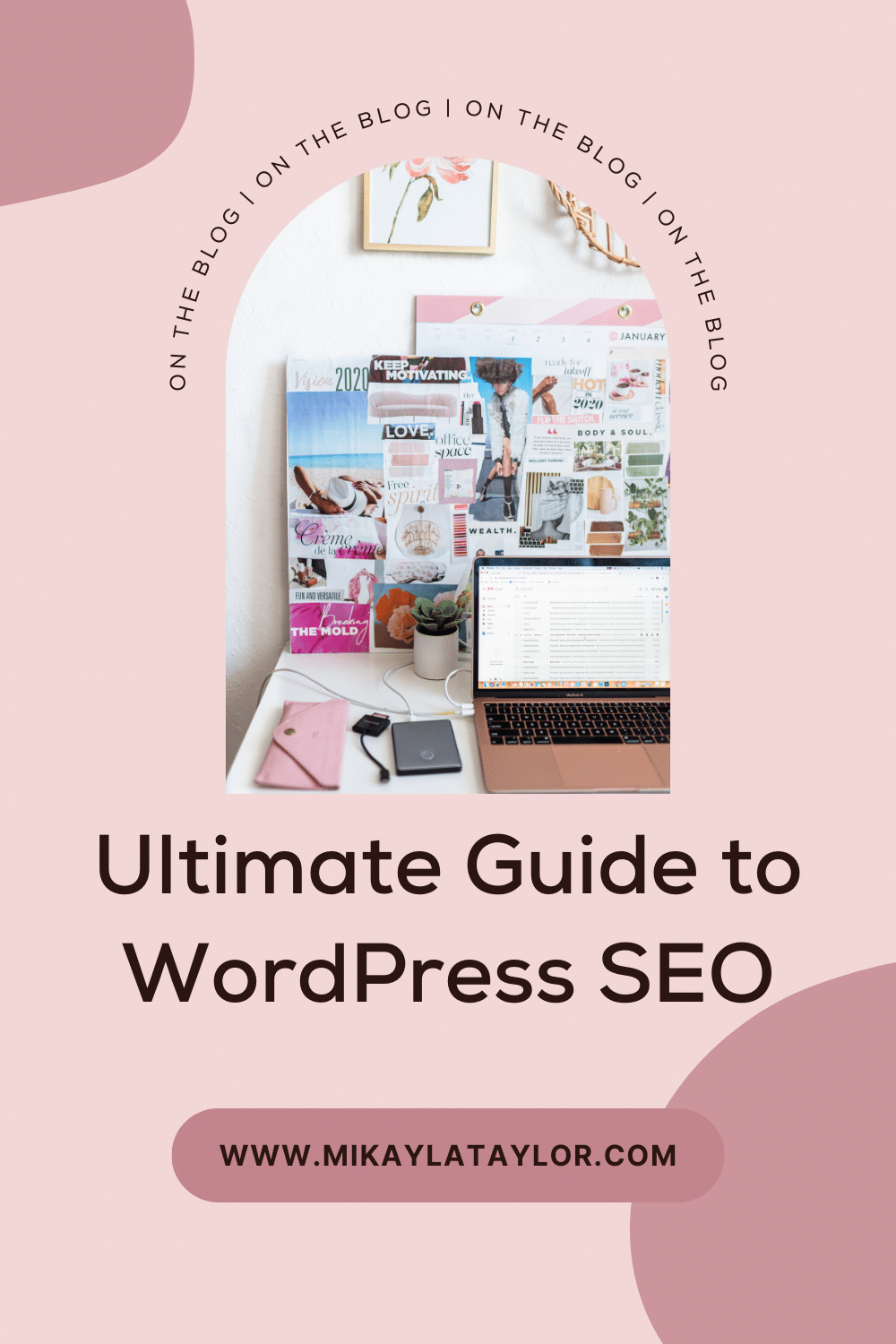

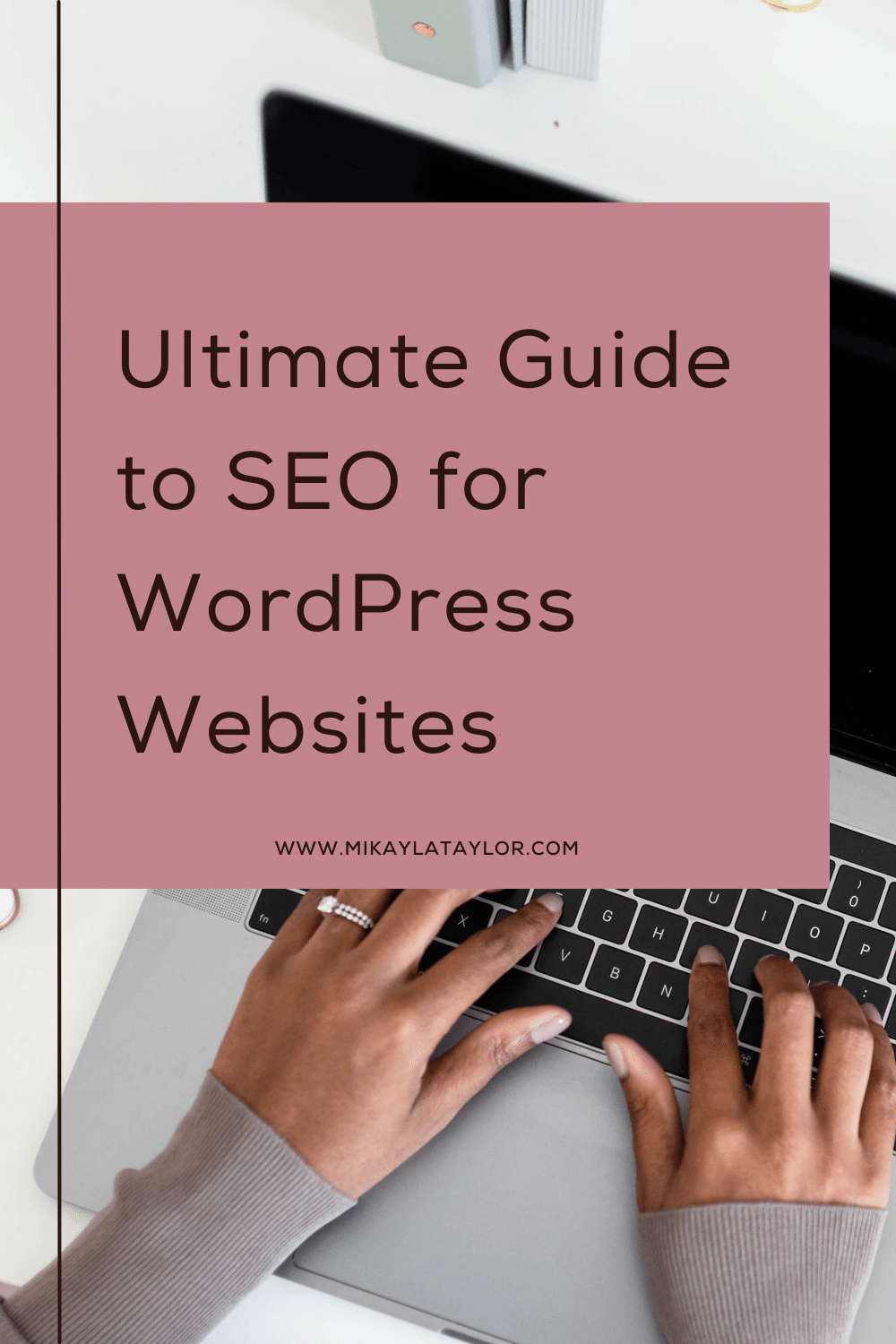
Build Your WordPress Friendly SEO Site 2023
If you’re ready to take the leap and start building or optimizing your WordPress website for SEO today, come join my world! I’ll help you learn how to prioritize and implement SEO to grow your business so you can make sure your brand stands the test of time.
Want my support with your website right now? Here’s how I can help:
- Organize your SEO journey with the Search Engine Success Website Planner
- Join the Search Engine Success Lab Membership for hands-on SEO trainings & support
- Book a Website Strategy SEO Strategy Intensive to answer all your SEO questions
- Outsource your SEO management with a website redesign or optimization package
And make sure to grab your FREE SEO website audit below!
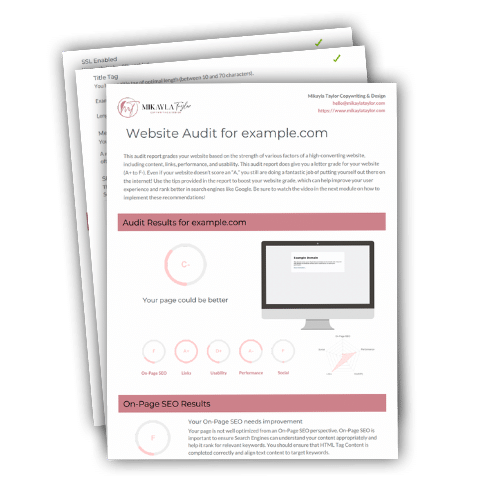

Another interesting plugin for image optimization:
OptiPic automatic convert image to Webp (for webp-supported browsers) and compressed/optimized png/jpeg (for webp-unsupported browsers).
Sounds cool! I’ll have to check it out.
It’s refreshing to come across great content such as this. Keep up the good work.
Thanks so much!