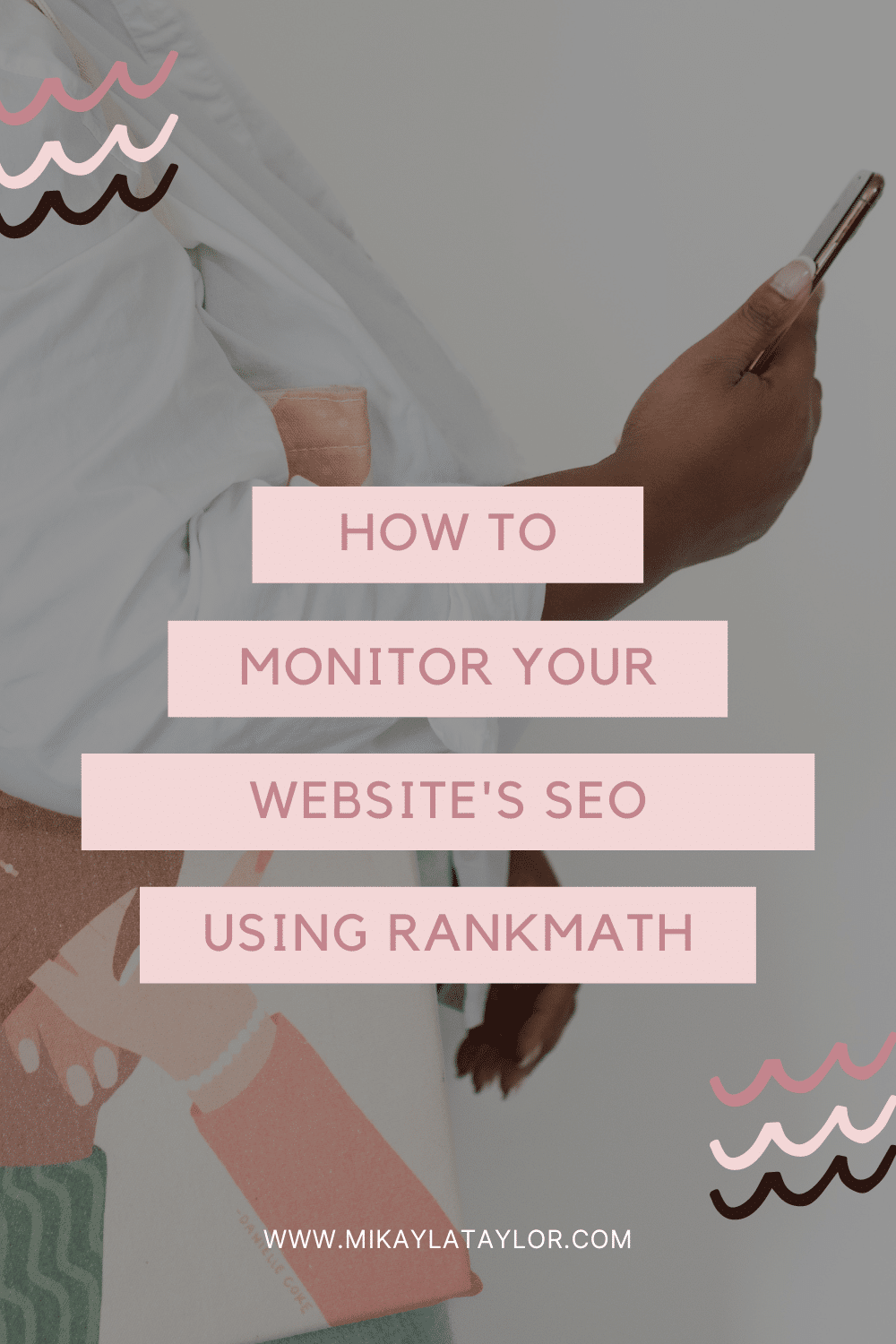Search engine optimization (SEO) is integral to any website’s success. It’s how you appear on search engine results, how many people check out your website daily, and how long each individual stays there. With proper SEO tactics, you can ensure your website reaches its full potential and succeed in the digital world. But monitoring your website’s SEO can be challenging. That’s why you need RankMath – a powerful SEO tool that allows you to monitor and improve your website’s SEO with ease. In this article, we’ll discuss why Rank Math is the perfect choice for tracking your website’s SEO, some tips on how to get started with it, and a Rank math plug-in review. So let’s dive in!
Note: This post contains affiliate links. This means I may earn a commission if you purchase a product using my link!
What is Rank Math, and what are its features?
RankMath WordPress plug-in is popular for SEO. RankMath makes configuring your website’s SEO a straightforward process, with a user-friendly interface and numerous features to maximize your search engine optimization.
RankMath’s key features include:
- Simple user interface: RankMath provides an excellent dashboard and user interface, which is why I prefer it over other SEO tools. SEO can quickly become overwhelming and complicated if you don’t know what you are looking for. RankMath presents all the right information to you, so you can fine-tune your website’s SEO settings to maximize your search engine optimization and overall site performance.
- Advanced SEO analysis: The plug-in provides a detailed analysis of your website’s SEO, so you can identify areas that need improvement. We all love the data in Google Search Console, but what does it really mean? RankMath brings in all that fantastic GSC data right into your WordPress dashboard. As you upload new blog posts, you can see the keywords you are ranking for and any indexing issues to fix.
- Position history: Whether you are just starting your SEO efforts or have been implementing optimization strategies for a while, you will love the position history feature in RankMath! This tool allows you to keep track of your website’s rankings over a custom period, whether weeks or months, to optimize your content for better search engine visibility.
I’ve been using RankMath for almost a year and am constantly learning new features. These are just some of the many features offered by RankMath – for a complete list, be sure to check out their website!
How to use RankMath to monitor your website’s SEO
To use RankMath to monitor your website’s SEO, you will need to add and activate the plug-in. Once the plug-in is activated, you must go to the “RankMath” tab in the left-hand sidebar of your WordPress dashboard. From here, you can access all of the features and settings that RankMath has to offer!
If you need to take a step back and learn how to install a WordPress plugin, check out this post from WP Beginner.
One of the most valuable features that RankMath offers is the ability to track your website’s progress over time. To do this, go to the “Progress” tab and select the timeframe for which you want to view data. RankMath will then generate a report showing you how your website’s SEO has changed over that time.
SEO certainly takes time to see results, and RankMath provides a visual demonstration of that! It’s a motivating reminder to keep going and focusing on optimizing your website for search engines.
Another great feature offered by RankMath is the ability to set up email alerts. This way, you can be notified whenever there is a change in your website’s SEO so that you can take action accordingly. To set up email alerts, go to the “Alerts” tab and enter your email address. RankMath will then send you an email whenever there is a change in your website’s SEO.
The benefits of using RankMath to monitor your website’s SEO
Using RankMath to monitor your website’s SEO can have many benefits. For example, it helps you track your website’s progress over time, see which areas need improvement, and understand what works well and where you can get better results. Additionally, it can help identify potential problems early on so that you can take corrective action before they cause significant damage.
How to set up a RankMath account
Assuming you already have a WordPress site, RankMath can be installed just like any other plug-in. Go to your admin dashboard and click “Plug-ins” > “Add New.” Search for RankMath in the WordPress plug-in directory and install the plug-in.
Once the installation is complete, activate the RankMath plug-in and then go to the RankMath settings page to connect your website to their servers. From there, you can select which features you want to use and begin configuring your RankMath account.
How to use the RankMath Dashboard
To use the RankMath Dashboard, you must connect your Rank Math account with your Google Analytics account. Once you have done so, you can see your website’s SEO data in one place.
The RankMath Dashboard allows you to see how well your website is doing in terms of SEO. You can see how many keywords you are ranking for, how much traffic you get from organic search and your average position for those keywords.
You can also use the Dashboard to research new keywords that you could target. Enter a keyword into the “Keyword Research” tool, and RankMath will show you related keywords that you could target.
RankMath SEO Reporting Tools
My favorite emails are my monthly RankMath SEO reports! Each month (or at a more frequent cadence, depending on your plan), you receive detailed SEO performance reports via email. These reports provide valuable insights into your website traffic, total keywords, and average keyword position.
If you care about improving your website’s SEO, you need to be using RankMath!
When you activate the plug-in in the WordPress dashboard, you have five reports:
Site Analytics Report
This report looks at the overall optimization of your website. Each post and page on your site will receive an SEO score. With every post you publish to your website, RankMath provides optimization assistance to help you receive the maximum traffic. The plug-in will provide strategic recommendations based on your content so that you can get a high score. A high SEO score increases the probability that your content will rank well!
SEO Performance Report
The performance report examines the search traffic of your website. If you are optimizing your website for search engines, you want to ensure your hard work is yielding results! You need to know how many times your website appears in search results, the number of people who are getting to your website from Google, and how many clicks you get from Google Search.
All of that information is available in your SEO performance report! My favorite feature of this report is the “Top 5 Winning Posts” and “Top 5 Losing Posts” tools. In this dropdown, you can view the top-performing posts on your blog in terms of search traffic and the posts that are getting a decreased amount of search traffic. This data helps you better understand what content is performing well on your site, so you know where to improve and what topics interest your audience.
Keywords Report
For more information about your top-performing keywords, you want to check out your keywords report. Here, you can see your keywords ranking in the top 3 positions of search results or even on the last pages (where people probably won’t click to find you!).
The Keywords Report also shows you all the keywords you are ranking for, so you can track the performance of those keywords over time. Use this data to improve your website’s SEO by targeting these keywords more effectively. RankMath Keywords Report also helps you with data-driven decision-making for your content strategy. If you have a lot of keywords about a particular topic that’s performing well, then you should create more blog posts for those keywords!
Rank Tracker Report
If you’re ready to take your SEO skills up a notch and monitor your optimization over time, you need to use RankMath’s Rank Tracker report! Track impressions, clicks, and position progress for up to 1000 keywords over six months.The position history tool comes in handy here as well! You can see how a keyword has gained momentum or lost steam within this Rank Tracker report.
Index Status
Anyone that understands the basics of SEO knows that if your content isn’t indexed, Google won’t be able to find it. That’s because indexing allows your site to have a presence on Google! This report gives you a visual breakdown of the statuses of your content within Google Search Console. One of my favorite features of RankMath is its Instant Indexing. It helps you get your content shown on Google faster!
Is RankMath better than Yoast?
Many SEO plug-ins are available for WordPress, but which is the best?
I happen to have an opinion on that! In the comparison of RankMath SEO vs. Yoast SEO, which are two of the most popular SEO plug-ins for WordPress… one is the clear winner.
I know because I’ve used both for my website over the last four years.
Both plug-ins are great for optimizing your website for search engines. But to me, RankMath is way more user-friendly, giving it a big advantage over Yoast.
I had Yoast SEO installed on my website and would optimize each post to receive a “green light” for well-optimized SEO, but beyond that, I didn’t use the tool much.
RankMath’s dashboards are incredibly user-friendly and clearly depict your website’s SEO upon installation.
Everyone constantly compares RankMath SEO vs. Yoast. So, which plug-in is better? The clear answer is RankMath, especially if you are newer to SEO.
Is RankMath free?
Yes, RankMath is a free plug-in. You can immediately start growing your website through search engine optimization upon installation! Many amazing reports and features are in the pro (paid) version of RankMath, so you’ll want to upgrade to use those.
Is RankMath good for SEO?
There’s no doubt that RankMath is GREAT for building your website with SEO in mind! I can monitor my high-performing keywords, which helps me improve my website’s search engine rankings and increase my traffic. If only I had made the switch to RankMath sooner!
RankMath SEO Plug-in Review
If you want to optimize your blog posts and landing pages for search engines, you need to use a plug-in like Rank Math SEO. Rank Math SEO plug-in that helps you rank higher in search engine results pages (SERPs). It does this by helping you optimize your website for the right keywords and phrases, as well as improving your website’s overall structure and design.
Rank Math also has a built-in analytics tool to track your website’s SEO progress. This valuable data can help you adjust your SEO strategy and improve your website’s ranking. The in-dashboard reports are very beneficial for monitoring your keywords.
To get started with Rank Math, all you need to do is install the plug-in on your WordPress site. Once installed, you can activate it and start using it immediately. There’s no need to configure anything or change your website’s settings. Rank Math will work behind the scenes to automatically optimize your site for better search engine visibility.
Without a tool like RankMath, you can feel lost navigating your Google Analytics data. I’d highly recommend using RankMath to track your website’s SEO.
With its intuitive user interface, powerful customization options, and analytics tools, RankMath makes it easy to track the performance of your website’s SEO efforts. Additionally, regular updates ensure that you always have access to the latest features and data-driven insights that will assist you in enhancing the overall quality of the content you produce and keeping up with ever-changing search algorithms.
Whether you are just getting started or are an experienced marketer looking for ways to make data-backed decisions, monitoring SEO with Rank Math will give you a significant advantage over competitors.
Sign up for RankMath using the link below!
RankMath SEO WordPress Plug-in
RankMath is a user-friendly search engine optimization plug-in for WordPress. The interactive dashboard and built-in suggestions make it easy for anyone to optimize their content to rank on Google!
(Note, this is an affiliate link, which means I may earn a small commission should you choose to sign up).
Pin with me on Pinterest: