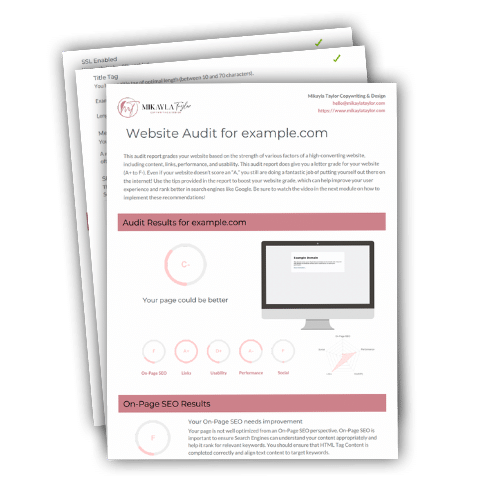Must-have WordPress Plug-Ins For Small Business Website Owners
If you’re a blogger in 2023, you know how essential the right WordPress plugins are for the success of your WordPress site. Today, I’m updating my list of must-have popular plugins that every blogger needs to know about. Whether you’re looking for the best free WordPress plugins for your website or considering a premium version, this guide has got you covered.
WordPress is the most popular content management system on the internet, and rightfully so! It is a flexible platform, which is why small businesses, large companies, and even government agencies worldwide use WordPress. Without the right WordPress plugins, navigating it can be a pretty tricky platform. Let’s dive into the best WordPress plugins and tools for your small business website.

Why Are WordPress Plugins Essential?
In the ever-changing world of blogging, plugins have become more crucial than ever in 2023. These plugins add functionalities to your WordPress website, making your life as a blogger much easier. From SEO to social media sharing, the right WordPress plugins can elevate your blog from good to great.
The right plug-ins can make WordPress more efficient and mobile-friendly and improve your user experience. Not to mention making your website compatible with the latest internet apps and features! Here are five types of plugins that every small business website owner should install on their WordPress site.
What Makes a Plugin Must-Have?
A must-have WordPress plugin is one that significantly enhances your WordPress site’s functionality without bogging it down. These plugins are easy to use, compatible with your WordPress theme, and often come in with a free plugin and premium versions. They are the plugins you use every time you log into your WordPress dashboard.
In the realm of WordPress, plugins are the magical components that can elevate your website beyond your wildest dreams. As the name suggests, a plugin for WordPress is a piece of software you plug into your site to expand its functionality.
Free vs. Premium WordPress Plugins
When it comes to WordPress plugins, you often have two options: free and premium. Free WordPress plugins are readily available in the WordPress plugin directory and offer basic functionalities that every WordPress site needs. On the other hand, premium WordPress plugins offer advanced features and dedicated support, making them a worthwhile investment for serious bloggers.
How to Choose the Best WordPress Plugins?
One of the best ways to choose a WordPress plugin is by looking at its reviews and ratings in the WordPress plugin directory. You should also consider whether the plugin is compatible with your WordPress theme and whether it offers the functionalities you need. Some plugins are available for free but offer a premium version with more advanced features.
With more than 54,000 plugins, it is no surprise that many plugins can potentially confuse us regular bloggers, especially those without a solid technical background.
Rest assured, this blog post covers everything you need to know about WordPress plug-ins into an easy reference guide for small business owners.
Now, the supreme question— how can plugins make your site more efficient and provide a fantastic user experience?
Let’s discuss the best WordPress plugins in 2023 that every small business website owner should install on their WordPress site!
1) Plug-ins for SEO
In the quest to appear on the first page of search engine results, an SEO plugin is the best option for boosting your rankings and ensuring you follow SEO best practices.
2) Plug-ins for Social Media
Harness the power of social media by allowing your audience to share your content easily.
3) Plugins for Optimization
Speed is of the essence in a world where a second-long delay can lead to lost customers. Use optimization plugins to make sure your website loads as quickly as possible!
4) Plugins for Security
Defend your site against malicious attacks and secure sensitive data with top-tier WordPress backup plugins and a great security plugin.
5) Plugins for Design
Capture your visitor’s attention with visually appealing design tools and form plugins.
Plug-ins for SEO
One of the reasons why so many companies use WordPress is because it is a powerful platform for SEO. SEO is the backbone of any successful WordPress site.
In 2023, it’s more important than ever!
If you want your WordPress website to rank higher in search engine results pages, then you’ll want to make sure that you’re using the best SEO plugins! WordPress SEO plug-ins can help you optimize your titles and descriptions, generate sitemaps, and improve your social media integration.
All of these things can positively impact your SEO, so it’s well worth installing a few plugins and optimizing your site for search engines.
You can use many SEO tools for your business, but having a plug-in directly in your website dashboard helps keep an eye on your SEO progress.
Here are the must-have WordPress plugins that will help you rank higher in search engines:
What is Yoast SEO?
Many WordPress users love Yoast SEO, and it continues to be one of the best plugins for SEO. The free WordPress plugin version offers basic functizonalities, while the premium version provides advanced features. It’s easy to use and integrates seamlessly with your WordPress dashboard.
Yoast SEO is a very popular WordPress plug-in for bloggers. Its best feature is that it makes it really easy to write naturally because the plug-in recognizes synonyms and related keywords or phrases. This means you don’t have to drive yourself crazy trying to fit a strange keyword or phrase into a sentence. Making keywords flow naturally in writing is essential – Yoast SEO is so helpful!
Yoast SEO also analyzes paragraph structure and reading level to ensure your content is readable for all your website visitors. It doesn’t matter how great your SEO strategy is if no one can understand what you’re saying!
The free version of Yoast SEO is definitely enough to get you started. It even includes access to 5 free academy courses (a great resource!). The paid version of Yoast SEO has two levels: one is a premium plug-in that gives you full access to all the academy courses, plus content quality control checks, site optimization, and earlier updates to the plug-in. The second level, the plug-in subscription, is more expensive but includes a full year of support, access to all the site’s online courses, and five different Yoast plug-ins.
Yoast is a popular WordPress plug-in for bloggers. I used it on my website for years before switching to RankMath (more on that below!). Yoast is also the only SEO plug-in compatible with ShowIt blogs.
>>>> Try Yoast SEO for FREE <<<<
RankMath SEO
Rank Math is another must-have WordPress plugin for SEO in 2023. It’s one of the best free WordPress plugins for SEO, offering functionalities like keyword optimization. The plugin is free but has a premium version with more advanced features.
Rank Math is another popular WordPress plugin for SEO. It’s considered one of the best free WordPress plugins for SEO, offering functionalities like keyword optimization and Google Schema markup. The plugin is free but also has a premium version with more advanced features. This is the current plug-in that I use to track my website’s SEO. It is super user-friendly, and I feel like I’ve learned so much about my website in the past year or so I’ve been using it.
It’s also very beginner-friendly!
Note: This post contains affiliate links. This means I may earn a small commission if you choose to purchase a product using my link!
My favorite feature of RankMath SEO is the top-notch analytics. The dashboard (much like the plug-in’s interface itself) is simple to use and understand. The dashboard shows you all the keywords you are ranking for, any indexing issues you are having, and where you rank in the Google index.
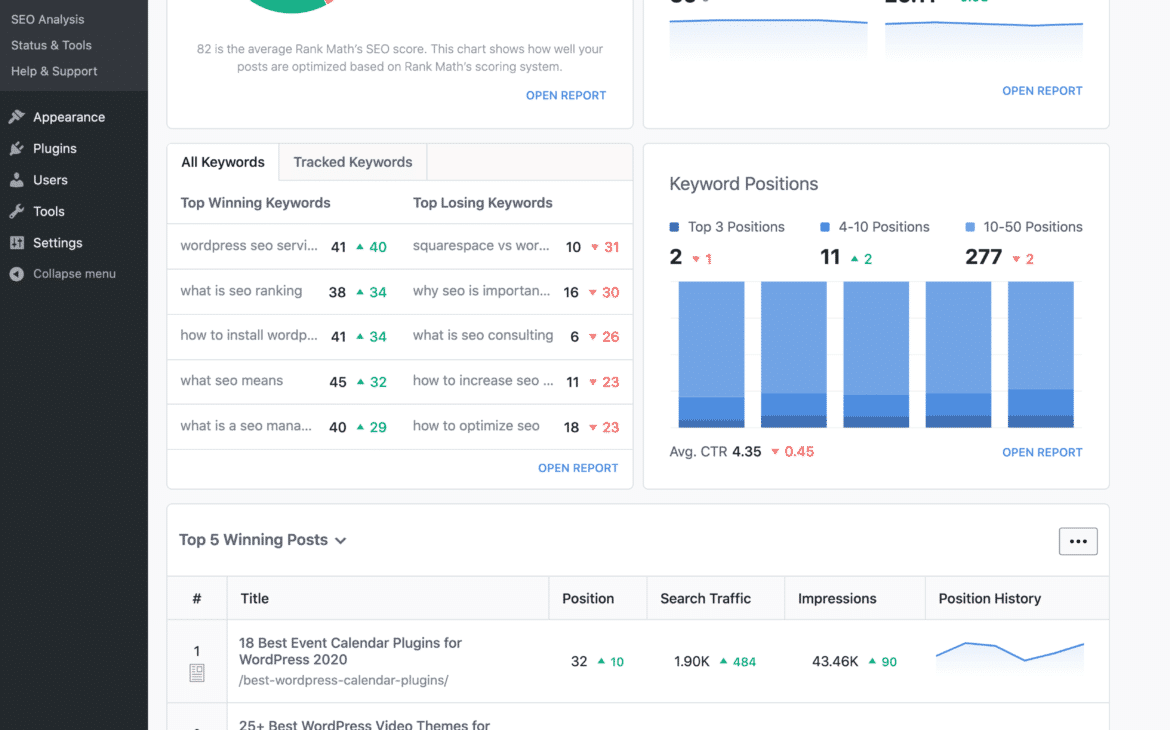
Another great feature of this website plug-in is the Content AI. Writer’s block is the worst, and with RankMath SEO you don’t have to worry about it! The Content AI generates suggestions for you to help get you started or moving in the right direction.
Speaking of Google Analytics, RankMath SEO has fully integrated Google Analytics into its plug-in, so in addition to seeing all the information presented with the Google index, you can also see all your Google stats – right from your dashboard!
The free version of RankMath SEO doesn’t give you the full Google Analytics report shown above – for this plug-in, you are better off using one of the three paid versions. The Pro version is great for solopreneurs and has everything you need to work on SEO for your website. The Business and Agency subscriptions are great if you need to manage SEO for many client websites.
>>>> Try RankMath SEO for FREE <<<<
All-in-One SEO Pack
If your website or business has a commerce page, All-in-One SEO Pack can help optimize the SEO for your business. It can help improve the SEO for your product descriptions, pages, and categories.
The most interesting feature of this website plug-in is its Local SEO tool. Using this can help improve your ranking in your local area and with Google Maps. If your business has a physical location or you want to appeal more to people in your local area, this might be a good plug-in for you to try.
The SEO Audit Checklist is very user-friendly and provides a lot of valuable information. In addition, the plug-in also provides on-page analysis that tells you where you need to add meta descriptions or keywords!
There isn’t a free version of this WordPress plug-in for bloggers, but you can get a basic subscription for under $100 that will more than handle your website’s SEO needs. There are three other subscription packages – each increasing the number of websites that can be used with the plug-in. The Local SEO tool is not available in the cheapest package, so be aware of that if that is something you are interested in pursuing!
>>>> Try All-in-One SEO Pack here <<<<
What plugins should you install on your WordPress website? Save this post for later on Pinterest!

Plug-ins for Social Media
Social media is a great way to drive traffic to your website. A benefit of WordPress being a free and open-source platform is that you can use plug-ins to make your website stand out, and connect your audience to your social platforms.
Smash Balloon Social Plug-in
I use this to embed my Instagram feed in my website footer. There are different style options depending on the design layout you prefer! Smash Balloon also has versions to display Facebook, Twitter, and YouTube. Scroll down to the bottom to see my IG displayed in the website footer!
>>> Try Smash Balloon Social Plug-in here <<<
Weblizar Pin It Button on Image Hover and Post
If you want your audience to be able to easily pin images to Pinterest directly from your website, you need a Pin It button!
Pinterest is a huge generator of website traffic. In fact, my website traffic from Pinterest was actually HIGHER than my website traffic from Instagram last month! Giving your website visitors the capability to pin directly from your site can only benefit you. It’s a no-brainer! And it’s so easy with Weblizar. This is truly a must-have WordPress plug-in for bloggers.
The free plug-in version allows you to pin from your website and allows users to see the Pinterest logo when they hover over an image. The paid (or pro) version has some analytics features like basic stats and display customizations.
If you are on Pinterest or make a lot of Pinterest graphics for your blogs, you need this plug-in! It’s highly requested by food and lifestyle bloggers who create high-quality graphics for Pinterest.
>>>> Try Weblizar Pin It Button Plug-in Here <<<<
Pretty Links
This isn’t a plug-in that is directly related to social media, but it does help you maximize the impact of your blog and affiliate links on social media! Pretty links allows you to shorten and customize affiliate links to friendlier URLs. For example, www[dot]brand[dot]com/brandaffiliatelink-mikayla-12 can now be shortened to http://www.mikaylataylor.com/mikayla-recommends-brand.
www[dot]brand[dot]com/brandaffiliatelink-mikayla-1242 can now be shortened to http://www.mikaylataylor.com/mikayla-recommends-brand
Pretty Links makes it easy to organize and list links and make it easier to promote affiliate links. It makes creating links faster and easier, especially if you’re going to be sharing them via email!
The thing I like best about this website plug-in is that it gives me complete control over how my links look. As a website designer and entrepreneur, I know how important a cohesive look is for a business. Pretty Links helps me to showcase my business.
>>>> Download Pretty Links for FREE here <<<<
3. Plug-ins for Optimization
Websites aren’t a launch-and-forget-about-it type of deal – you should always be looking for ways to optimize your site and improve performance. WordPress plug-ins focused on optimization offer unique features to keep your website running smoothly. When looking for an optimization plug-in, you’ll want something that not only compresses your images for page speed, but also offers caching for your website. Caching your pages and posts stores them in memory so that they can be quickly retrieved when a user visits your site on a future visit. Caching helps dramatically improve the speed of your WordPress site!
NitroPack
NitroPack is the plug-in I use to optimize my website. With so much on the to-do list of a solopreneur, optimizing my website manually just won’t cut it! I love that NitroPack offers several optimization features like image lazy loading and website caching, which help speed up your website, but are often sold in separate plug-ins (Yay for saving money!).
NitroPack takes care of everything you need for image optimization like image sizing, lazy loading, and image compression. So if you are a food, wellness, motherhood/family, or lifestyle blogger uploading many high-quality images..go ahead and download this plug-in now! No matter what your niche is, if your website has a lot of images, you want to use this plug-in. You don’t want a potential customer or client to give up on your business just because your images are taking too long to load!
NitroPack also has excellent technical support for all platforms and users. If you have a question about the plug-in or your website, they can answer it!
Accelerated Mobile Pages
Accelerated Mobile Pages, or AMP, is a type of plug-in that uses technology to help web pages load faster on mobile devices. The plug-in automatically adds the necessary code to make your pages AMP-compatible.
Think about it: where do you usually look at web pages? Your phone! It does you no good to have a website that looks beautiful on a computer but looks like trash on a phone. Your website needs to stand out and look great no matter where people are looking at it.
Mobile friendliness and page speed are huge for SEO, and using AMP gives your website the boost it needs to perform better.
AMP was created by Google and it is essentially a shadow of your original website. It is slightly stripped down, which helps it to load faster on mobile devices. I would strongly encourage you to look into AMP as a plug-in for your website!
>>>> Download AMP for WordPress <<<<
JetPack
JetPack is another all-in-one tool for performance, backups, and security.
It provides site backup and easy-to-use website security so you never have to worry about losing all your information or being targeted by spam. If you have a comment box or a “contact me” form anywhere on your website, you need JetPack. JetPack makes it more challenging for spam to get to you through those areas of your website (I struggle with a lot of contact form spam, and am going back to add tools like JetPack to help me get rid of it! The contact form spam is cluttering my email!)
I love that JetPack is able to provide such strong security without compromising the usability and speed of a website. It also comes with a WordPress site dashboard feature that lets you quickly see all your stats at a glance!
Plug-ins for Security
Setting up a WordPress website is one thing, but you must also ensure it is safe and secure! Plenty of internet scams are out these days, making your website a prime target for hackers and cybercriminals. By taking steps to secure your WordPress website with security plug-ins, you can relax knowing your website is protected from malware, hackers, and other threats to your website.
UpdraftPlus
I’ve used UpdraftPlus since I redesigned my website in 2020. Knowing my website and content are automatically backed up gives me so much peace of mind! I also use their cloud storage for my website, so I don’t have to worry about clogging my own Google Cloud or Dropbox.
I love how easy the interface is to use! I didn’t need to learn an entirely new system to back up my website because UpdraftPlus makes it so intuitive.
There is both a free version and a paid version. The free version backs up and restores your website, while the premium version comes with more features like technical support, migration assistance, and lock settings.
Wordfence Security
I use Wordfence Security for my website, and I’m so grateful to have my website protected 24/7. When you log into your WordPress dashboard you are immediately greeted with security insights, courtesy of Wordfence, to ensure your website is secure.
Wordfence also has the largest WordPress malware database out there. This means most intrusion attempts are blocked and most malicious activity is detected. It gives me so much peace of mind to know that my website (and business!) are protected by such a robust system!

Something else I love about Wordfence is its technical support team. They provide 24/7 assistance to subscribers and try to get back to all inquiries within one hour. I like knowing that if my website was in trouble I could go to them immediately, and someone would help me within the hour.
>>>> Try Wordfence Security for FREE <<<<
Plug-ins for Design
In the past, people would complain about how difficult it is to design a custom WordPress website. Not anymore! Today, there are several excellent design plug-ins to make the process of creating your website so much easier
Elementor
Elementor is a popular drag-and-drop page builder and WordPress design plug-in. I designed my website using an Elementor-compatible theme. Elementor simplifies the tech of WordPress website design, which I love!
There’s no coding needed for this website plug-in! All you truly need to do is drag and drop your content. I love that there are so many options, making building a website so accessible for everyone – no matter how much web design experience they may have!
In addition to beautiful themes, you can also add animations and mobile-friendly designs. The Elementor blog and tutorials are so helpful if you are starting out. So many tips and valuable pieces of advice are offered for free on the Elementor website.
The free version of Elementor (the “Hello” theme) is very customizable and very easy to use. It’s a great starting point if you’ve never built or designed a website before. The Cloud Website Builder is $99 a year and includes the Hello theme, premium support, over 100 pre-designed websites, hosting, and storage up to 20GB.
>> Try Elementor Pagebuilder<<
Elementor is not the only website plug-in for website design. Divi also utilizes drag-and-drop for design and offers over 200 website “packs” split into different categories (like beauty, business, eCommerce, etc.). Beaver Builder does not have drag-and-drop but does have many themes to choose from. In addition, Beaver Builder has a feature called Assistant Pro that stores all your templates and customizations in their back end so you can find them easily if you choose to build any additional sites.
Want my support with your website right now? Here’s how I can help:
- Organize your SEO journey with the Search Engine Success Website Planner
- Join the Search Engine Success Lab Membership for hands-on SEO trainings & support
- Book a Website Strategy SEO Strategy Intensive to answer all your SEO questions
- Outsource your SEO management with a website redesign or optimization package
And make sure to grab your FREE SEO website audit below!