Hey! Thanks for stopping by my blog. If you’re reading this, I have a pretty good guess that you are looking for DIY web design tips. There’s no shame in the do-it-yourself website route, but I know it can feel overwhelming, daunting, and like a permanent task on your to-do list. Hopefully, the excellent web design tools in this blog post will help you make some progress on your website. Know that you CAN build a simple WordPress website, and the process does not need to fill you with dread!

A Little Backstory…
On a side note – I recently started pivoting away from the term “side hustle.” If you are starting a website for your business, more than likely, you have big dreams and goals about WHY you started this business in the first place. Even if you work a 9-5, your business is more than your “side hustle.” You wake up early in the morning, stay up late at night, and work on weekends so that you can build the prosperous, profitable business of your dreams. Diminishing all of that work to the term “side hustle” just doesn’t sit right with me anymore!
Even though I work full-time in health communication, my business is more than just a “side hustle.” It is my dream, goal, and livelihood to build generational wealth and provide for my family. Plus, working in communications, I am constantly learning new web tools to apply to my business during my off-hours.
The moral of the story is, you can be an employee and an entrepreneur – the two are not mutually exclusive. Recognize when to use your 9-5 income to invest in your business and make strategic hires so that you can grow and use your time more efficiently. So, if the thought of DIY website design makes you cringe because you simply have no time or zero know-how – check out my services! I’d love to chat with you about how I can build the website of your dreams.
Whether you are an employee, an entrepreneur, or both – these web design tools will alleviate some of the analysis paralysis that comes with DIY website design. And no BS from me – I recommend these web tools to all of my clients. Let’s get into them!
This page might contain affiliate links. In the event of a sale, I will be awarded a small commission (at no extra cost for you).
A Quick Note
The web tools in this blog post are for self-hosted WordPress (WordPress.org) websites. WordPress.org is a popular website platform that provides endless opportunities for customization. This WordPress is free to use. You just need a domain name and hosting provider to get started. You may have heard of WordPress.com, a paid plan, not self-hosted and has limited customization features. Check out my blog post if you are interested in learning more about the differences between WordPress.com and WordPress.org.
DIY Website Design #1 Tool – Domain Name + Web Hosting Provider
If you do not already have a domain, this is the first step to getting started!

Many hosting providers will provide you with a free domain name with the purchase of a hosting plan. I work with self-hosted websites through WordPress.org. There are several web host options to choose from. I recommend BlueHost – it is easy to set up, and I have had zero issues with my website or customer service for the past three years running my site. Head over to my blog for more information about how to set up your WordPress in easy steps with BlueHost.
Other hosting providers my clients use & love are GoDaddy and SiteGround. Bluehost, GoDaddy, and SiteGround each offer free SSL certificates with your annual hosting plan purchase. BlueHost and GoDaddy also offer free domain names with their WordPress hosting plans. Although SiteGround doesn’t offer a free domain name, they provide daily security backups and restores for all of their hosting plans, which may eliminate the need for a third-party security plug-in. WinningWP compares the three hosting providers on their website. For a simple WordPress website, you can’t go wrong with one of these options!
DIY Web Design #2 Tool – WordPress Theme
A WordPress theme is a web tool to customize the layout of your website. Themes allow you to change your website design and customize the appearance of your DIY website. You can customize the layout, typography, add your brand colors, and change other design elements. You want to choose a theme that looks amazing and shows off your brand.

Finding the perfect website theme is a tall task! There are so many to choose from, and it is easy to get overwhelmed with the number of options. When I first built my website, I changed my website theme at least three times (I don’t recommend doing that, though). Thankfully there are a lot of free and paid options available. To avoid feeling overwhelmed, just pick a theme and stick with it! For DIY website design, here are some of my recommendations below:
DIY Web Design – Free Theme Options
If you are looking for a simple, free option for DIY website design, Astra is your go-to! This free plug-in offers over 100 free starter themes with beautiful, clean designs to choose from for your starter website. However, one thing to note is that the free version of these themes will have limited customization options. If you want more custom features like custom fonts and multiple layout options, you will need to upgrade to Astra Pro, which is 49/year or 249/lifetime.
Blossom Themes creates website themes for female entrepreneurs that are easy-to-use, SEO optimized, and mobile-friendly – perfect for the DIY website designer. There are over 30 free themes to choose from that fit the style of health coaches, bloggers, and other creative business owners. Many free themes are the “lite” version of a paid theme, so you can test out the design before committing to purchase! Blossom Themes also has a YouTube channel with how-to instructional videos for additional support.
CSS Igniter offers five free WordPress themes for a variety of online business owners. The very first theme I ever used when I started my wellness blog was Olsen Light! CSS Igniter releases a brand new theme every month, so a theme is likely available that fits your business needs. Single theme prices start at $49. You can get access to all themes for $69. This is a fantastic deal if you plan on building multiple websites for your brand!
DIY Web Design – Paid Theme Options
BluChic offers gorgeous WordPress themes for female entrepreneurs. These themes are SEO-friendly and also very easy to customize to the look and feel of your brand. My personal favorite is the ChicServe theme, which I customized for my website. For DIY website design, I recommend using one of the Elementor-compatible themes ChicBoss, ChicServe, ChicShop, or ChicWell for easy updating. These themes are $129. More on Elementor in the next section!
Pix & Hue offers feminine and chic WordPress themes for female entrepreneurs. All themes use the free version of the Elementor plug-in. Pix & Hue has several pretty website options that support email marketing and are optimized to convert. Pix & Hue theme styles include unique design elements that give your website a high-end feel, which is what you want with DIY web design, right? My favorites are Adeline, Emily Grace, and Harlowe. All Pix & Hue themes are $79.
Envato Market is a marketplace with tons of theme options for the DIY website designer. In addition to website themes, Envato Market also offers social media templates, graphics, and photos, which are great features for growing your online biz! Some of my favorite Envato themes are Tribe, Leadership, and Charvi.
Creative Market is an online marketplace for community-generated design assets. The company sells graphics, WordPress themes, stock photos, and other digital goods for creatives. I keep my collection of products up-to-date if you want to browse a few options. My favorites are Freyja and Life.
#3 No B.S. Web Tool – WordPress Plug-Ins
WordPress plug-ins are additional pieces of software that you can add to your website. Plug-ins extend the functionality or add new features to your website. It’s best not to go overboard with plug-ins and only use a select few to avoid slowing down your site.

- Elementor Page Builder (Free or $49/year for pro)
Elementor is a drag-and-drop WordPress website builder. The plugin makes DIY website design e a lot more intuitive! A free version is available, and the pro version for $49/year. The pro version includes additional themes, forms, templates, as well as customer support. For most, the free version is just fine! However, some themes require Elementor Pro for maximum functionality. Make sure your web theme is Elementor compatible, and check to see if the theme uses the free or pro version before purchasing.
- Smash Balloon Social Feed (Free or $49/year for pro)
The Smash Balloon plug-in is perfect for displaying your social media pages on your website. I use Instagram Feed Pro to have custom layout options for displaying my IG feed on my website. The pro version also includes hashtag feeds, carousel/slideshows, Instagram stories, tagged and shoppable feeds, show captions, likes, and comments, and pro-level support.
- Yoast SEO (Free or $89/year for pro)
Yoast SEO is a great plug-in to help you get more views from Google, social media and increase reader engagement with your selected keywords. The plug-in is compatible with Elementor and gives you an SEO rating for your web copy and blog posts. I love getting feedback from Yoast about how to better optimize for search engines.
Strategic Web Copy – #4 Must-Have Tool for DIY Web Design
Last but certainly not least, strategic web copy is a MUST for DIY website design! You can build the prettiest website, but without strategic copywriting, the design is useless. You need strategic, powerful words to build a website that converts to paying clients. If the thought of writing your web copy is overwhelming – book a call with me, and we can chat! Otherwise, continue reading these last few tips below.
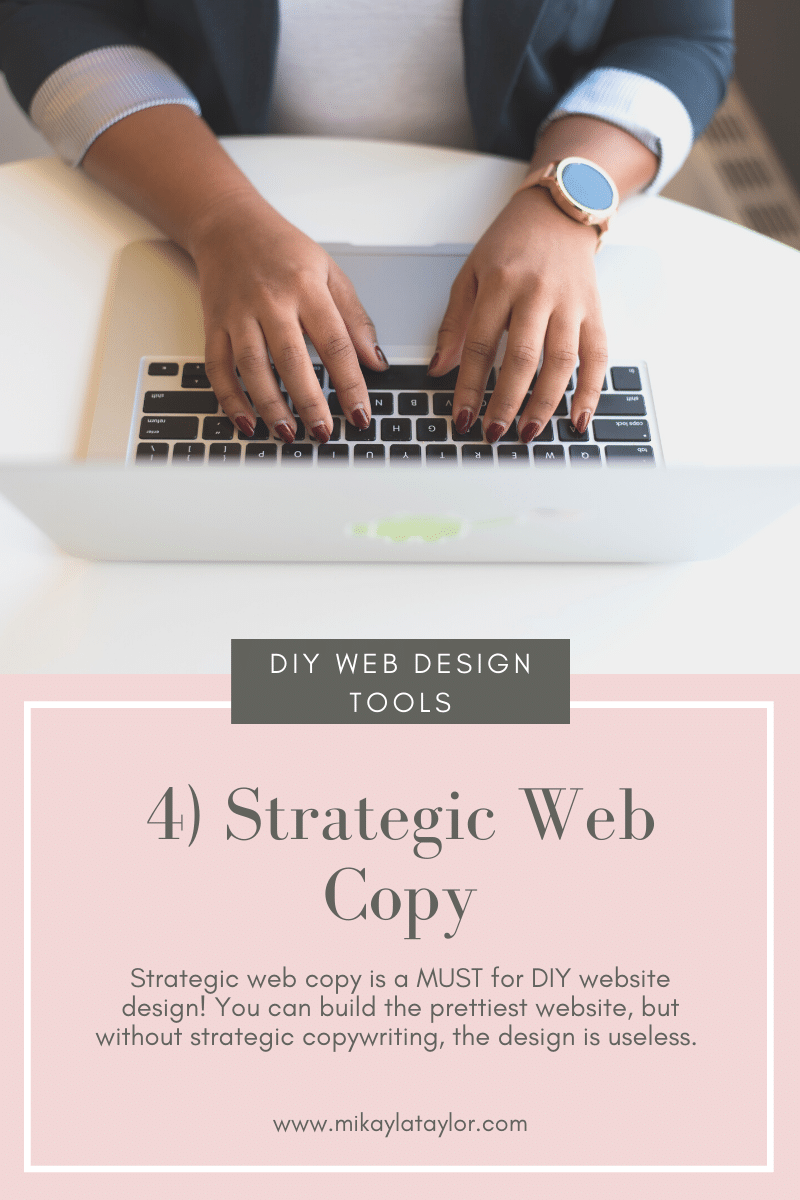
SEO Optimization
Your copy should be SEO optimized, including keywords, engaging headlines, and metadata. Use free tools like Google Keyword Planner to conduct keyword research before drafting your site. QuestionDB is another excellent resource to gain insight into your audience’s questions about your product or service.
For engaging headlines, CoSchedule is a great web tool that rates your headlines for SEO. I use CoSchedule for every single blog post! It’s also helpful to familiarize yourself with words that will emit an emotional response for your audience.
Metadata is something that’s often forgotten in DIY website design. That is a huge mistake! Metadata, including page titles, meta descriptions, meta tags, and alt text, are crucial for accessibility and SEO. The data tells search engines about your site’s content and helps determine whether that content/your website is relevant enough to display in search results. So yes, it is essential!
Your Authentic Story
Aside from the technical aspects of DIY web design and SEO copywriting, strategic web copy tells your authentic story to ideal clients. Tell your brand story and what you do while also thinking critically about who you are addressing. Who exactly is your perfect client? What are their pain points? What problems are you solving for them? Convey all of this information on your website, and you’ll be booking consultations in no time!
Your copy doesn’t need to sound overly formal. Just be yourself! Write like you talk, and keep things conversational. If you are worried about grammar or spelling mistakes, Grammarly is a fantastic web tool to use. I use it on every Google Doc I create and every single blog post! Grammarly keeps your copy grammatically correct and error-free!
The journey is challenging but very rewarding! I have all the confidence in the world you will be able to DIY your website design. Let go of perfectionism and what other people think – just put yourself out there, and I promise you will be so glad you did!

1 Comment on Use These Web Tools for an Easy DIY Web Design Launch
Comments are closed.