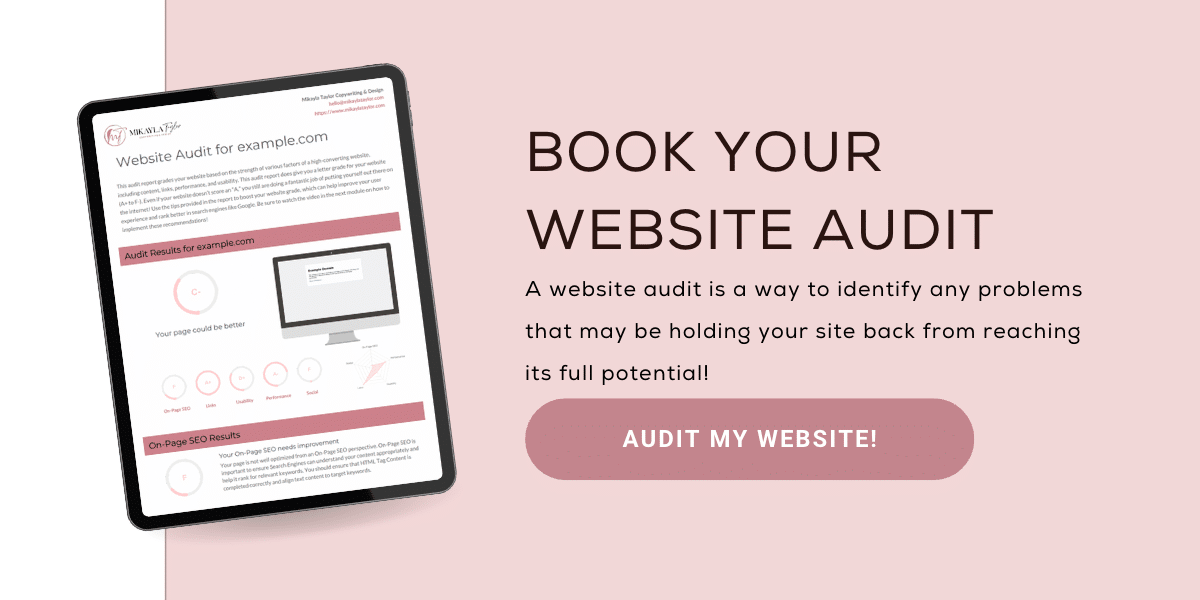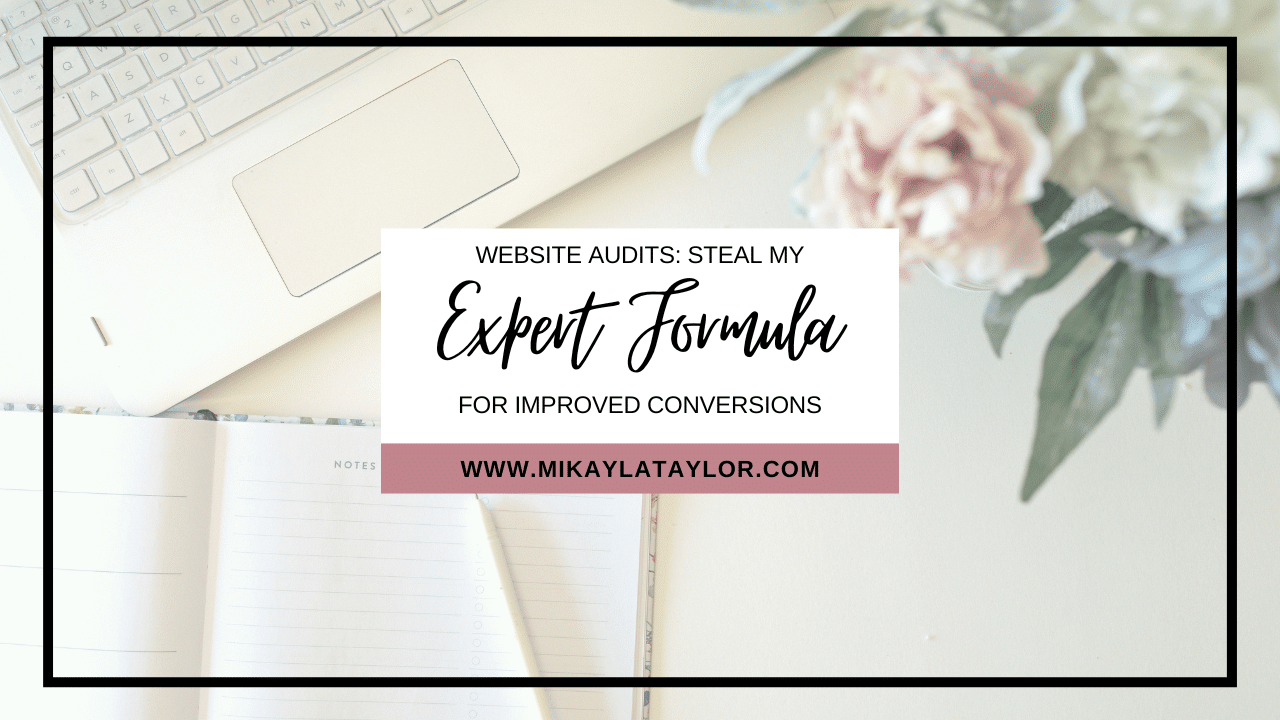
Rule #1 of building a website: don’t launch your website and never review your backend again! Being a website owner is about consistently analyzing your metrics, optimizing your content, and making strategic updates over time. I happen to know a great way to systematically update your website’s content over time. What we DON’T want to do is build a website and forget about it.
Drumroll, please… Yes, a website audit!
A website audit is an essential tool for any online entrepreneur. It allows you to evaluate your website’s performance, identify areas that need improvement, and systematically update your website’s content over time.
But what exactly are the steps for a website audit? And how do you go about performing one? Keep reading this blog post to learn more about the benefits of a website audit!
What is a Website Audit?
A website audit is a comprehensive evaluation of your website’s performance and a crucial tool for analyzing the success of your site over time. A high-quality website audit considers everything from your site’s design layout and user experience to SEO and load times.
In simple terms, a website audit is like a health check for your online presence. It’s a way to identify any problems that may be holding your site back from reaching its full potential on search engines!
A website audit is a logical step if you want to monitor and achieve your goals of growing your website as an online content creator. Audits highlight areas to enhance your website, which can improve your website’s traffic or increase conversions to your email list, product, or service.
You can track your website visitors’ journey using an analytics tool, spruce up your copy to better engage with your target audience, or redesign your site to reflect an updated brand. An audit provides an excellent opportunity to assess where you are at with your website and how to move forward to grow your business!
Don’t forget to save this pin for later!

How to Perform a Website Audit
There are many ways to perform a website audit. As someone who has worked in the digital marketing & website space for years, here are a few tricks for efficiently conducting a website audit.
You can use tons of tools to evaluate factors like design, tech, and SEO to save time. These are great for getting a pulse check of your site and a better understanding of the back end, which can significantly impact your user experience and how search engines view your website. But the downside of those tools is that often they don’t address content. I mean, how could they? AI can only get you so far, but sometimes you need a human copywriter to review your website collateral. You really want to look through content with a fine-toothed comb. After all, your content is the copy on your website that will connect and ultimately convert your website visitors into subscribers or clients.
Lucky for you, I’m going to walk you through a step-by-step checklist for conducting a website audit in this blog post! And if you’d instead want an extra push from someone with experience writing, designing, and auditing websites, you can learn how to get a free website audit at the end of the blog post!
Guide to a DIY Website Audit
If you’re doing a website audit for the first time, it’s essential to know what to look for and how to prioritize your insights into actionable next steps for your business. Something to keep in mind, though, is that website audits should be an ongoing process. Regularly auditing your website and making the necessary changes can ensure that your site is always performing at its best! As your business grows, shifts, and offers change, you also want to keep your website copy refreshed to match what you share about your brand on other platforms. With algorithm updates and visitor behavior changes, you want to monitor and adjust your website strategy over time.
If you are a solopreneur who launched their website into the internet abyss and never looked back, doing a DIY website audit may be daunting. But with some know-how and the right tools, you can efficiently perform a website audit. Here are a few areas to consider:
Your site’s design:
- Is your website easy to navigate?
- Does it have a modern design that’s in line with your brand?
- Is it mobile-friendly?
Your site’s user experience:
- How easily can visitors find what they’re looking for on your site?
- Do your pages load quickly?
- Are your forms easy to fill out?
Your site’s SEO:
- Are you using the right keywords on your web pages?
- Are your titles and descriptions optimized?
- Do you have any broken links on your site?
Your site’s load times:
- How fast do your web pages load?
- Are there any large images or videos that are slowing down your site?
Your site’s content:
- Is your copy written directly to an ideal client?
- Do you have consistent messaging across your pages about your product or service?
Keep reading to learn more about how this translates into a checklist on how to conduct a website audit for your small business! And if you’d rather download this website audit checklist to work on later, join my subscriber hub for free access to a resource library for creative entrepreneurs. The website audit checklist is one of many ever-growing resources in the Hub!
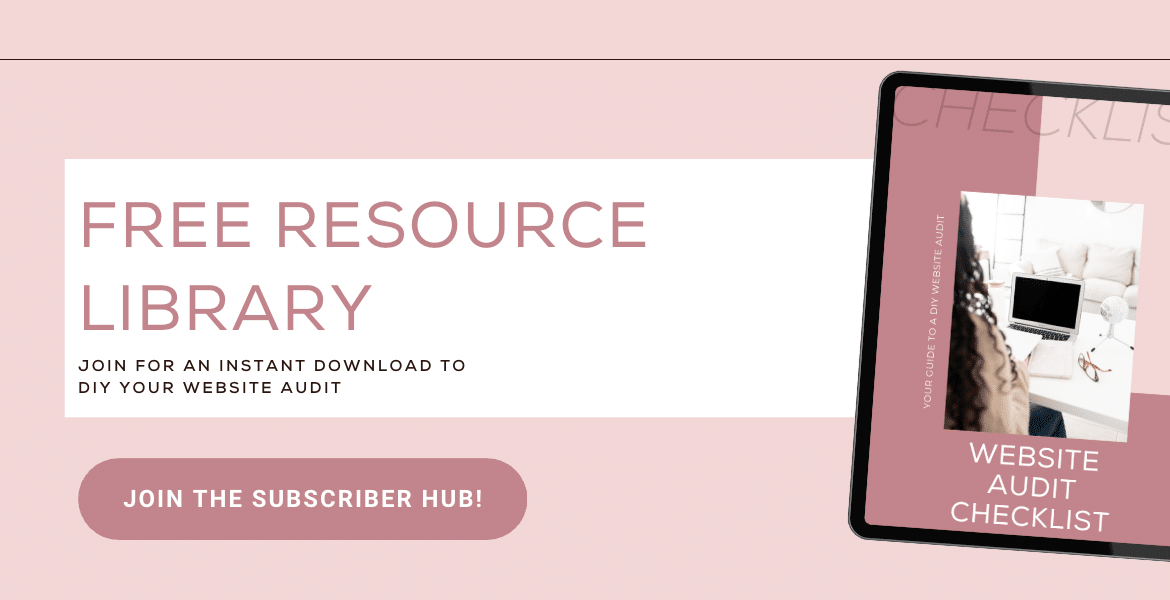
Expert Checklist for Conducting Your Website Audit
Tech
Looking at your website backend is probably the last thing you want to do when doing a DIY website audit. But you know the saying, “eat your biggest frog first?” It’s about first completing the most challenging task. That way, when the step is complete, you feel fired up and motivated to finish the rest! So, let’s review your tech!
Website tech can be a struggle for a lot of people. But it doesn’t have to be! Keep in mind: SEO is ingrained in every step of your website audit, and there are a few critical areas to call out in the tech section.
- Mobile-friendly: Over half of internet users are accessing content from their phones. That means it’s oh so important to have a website that is mobile-friendly for your users and also for search engines! Since search engines know that most people are browsing on mobile, they prioritize ranking content that is mobile-friendly. Check your site mobile friendliness using the free Google Mobile-Friendly Test.
- Page loading time: No one wants to wait around watching the circle of doom as a website loads. Loading time is crucial for your user experience. If you have too many clunky plug-ins slowing down your site, fewer people are going to stick around even to see that content. Search engines aren’t going to recommend websites with slow page loading times, either. Check your website page speed using Google PageSpeed Insights.
- Secure SSL enabled: SSL stands for “secure socket layer,” a digital certificate that provides an encrypted (secure) connection between a web server and a web browser. This means your website will start with “HTTPS” rather than “HTTP” and provides a sense of security to clients entering payment information, emails, or other sensitive information on your site.
- No broken links: There is nothing worse than working hard to promote your website and offers on social media or a high-performing blog post in organic search results, only for the CTA to lead to a 404 page! Broken links can be detrimental to your business because those broken links could ultimately mean lost conversions.
- Images optimized: Optimizing your images can help with your website page load speed because it helps compress your image files to be more manageable for your website. Especially for bloggers in the food, lifestyle, or photography niche that share high-quality images on their website, optimizing your images can greatly improve your website’s load time. For WordPress.org users, there are several free and paid image optimization plug-ins you can install on your website.
- Image alt attributes: Image alt attributes are the HTML alternative text for your website in the event your image cannot be displayed or viewed by a visitor. Alt attributes also provide a text alternative to your image for search engines, which helps with your SEO!
SEO
Speaking of SEO, there are a few additional items to look over when reviewing search engine optimization in your website audit. As I mentioned above, SEO is ingrained in every process step. Here are a few things to look out for in the SEO portion of your website audit!
- Internal page links: Internal links help define your internal website structure for search engines. It also helps users and search engines find content on your website and flow through the different pages of your site. Developing an internal page link strategy can help your website feel more cohesive and connected for you, visitors and search engines!
- Title tag between 10 and 70 characters: This is important for SEO because it affects how your website will appear on search engine results pages (SERPs). You don’t want your title tag to be too long and get cut off! The title tag is also a great place to add SEO keywords. For this, you’ll want to focus on the primary keyword you want people to be searching for when it comes to your small business.
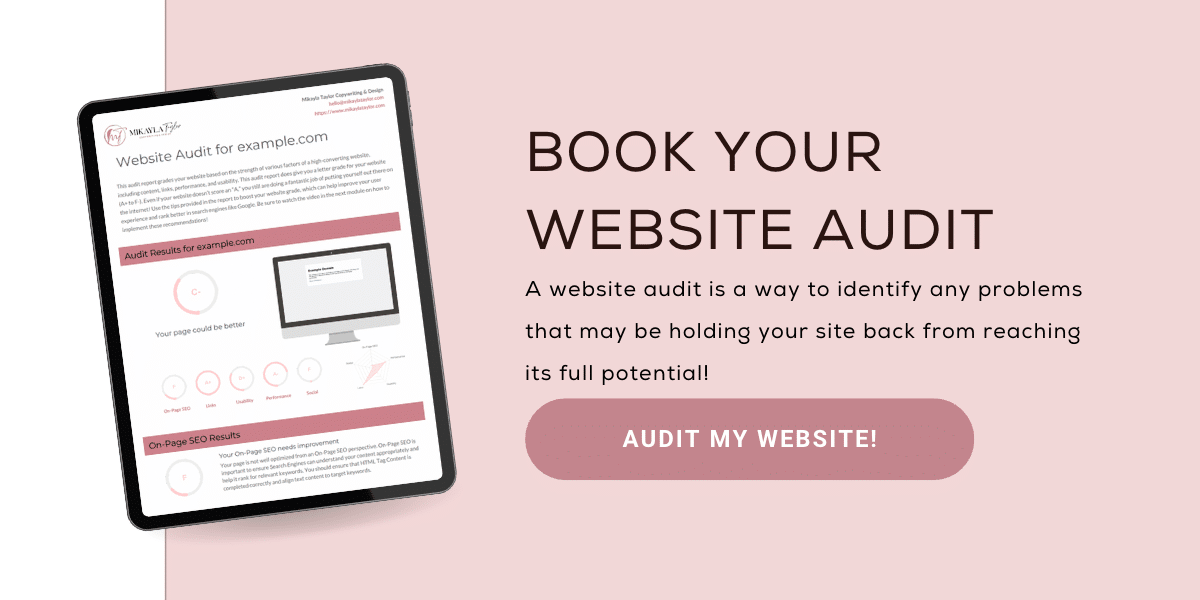
- Meta description between 70 and 160 characters: Your meta description is another area in SEO that impacts how your website shows up on SERPs. Including keywords in your meta description also helps let users and search engines know what your website content is about.
- SEO keywords in title, meta descriptions, headings, and on-page content: This is self-explanatory! You want to use SEO keywords (particularly long-tail keywords!) throughout your website to boost your rankings.
- Friendly, readable URLs: Search engines don’t want to mess with a URL that is over-complicated or challenging to read. Neither do your website users! So, make sure your website URLs aren’t an arbitrary combination of letters, numbers, and characters. Make your URL something relatable to the content on your web page – and bonus points if it includes SEO keywords!
- Page allows indexing: You first want to be sure that your page is set up in a way to even be seen by search engines! Google doesn’t visit every web page, and every web page it visits isn’t always worthy of being “indexed” or stored in Google’s library to then be shared in SERPs for specific keyword searches. Making sure your page allows indexing is fundamental if you care about your website showing up through organic search!
- Google Analytics: Google Analytics will be your best friend when it comes to tracking and monitoring your website’s data, the number of website pages you have indexed, where your website users are coming from, how visitors are flowing across your website, and how much time they spend on a page. So much valuable information for you to then reflect on and use to update your website content and structure for improved conversions.
- Social media pages linked: One of my biggest pet peeves is when a website needs social media page links added. Especially if it is a business that is likely on social media, and now I have to do a deep dive to try and find their page since it wasn’t included on their website. And more often than not, your audience isn’t going to go through that extra effort to try and find you. So if you are active on Facebook, Instagram, LinkedIn, TikTok, Pinterest, YouTube… or all of the above, make sure to link these social pages on your website! You want a seamless one-click experience from your website to social media and vice versa.
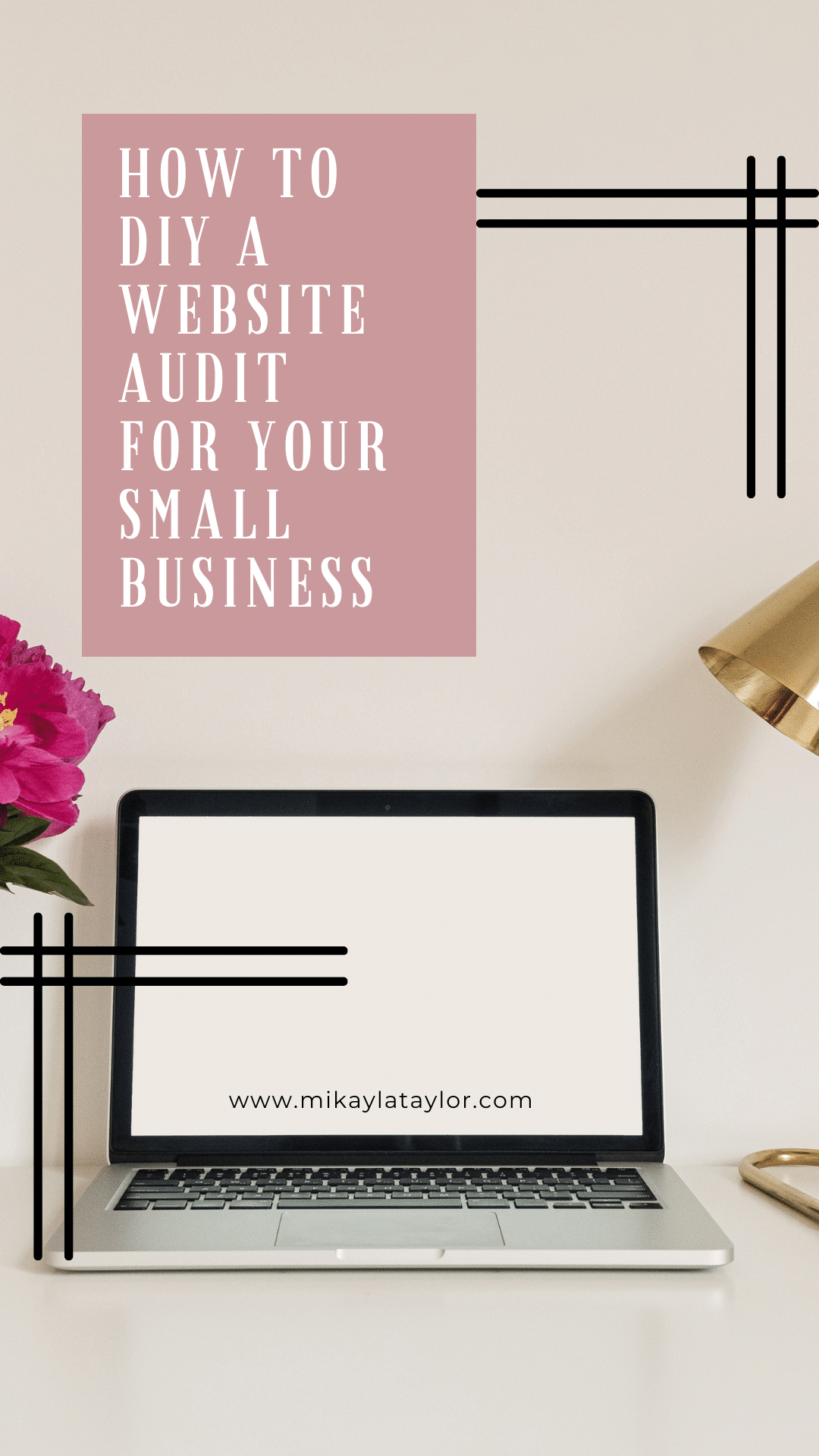
Design
Design, design. This step is easy to overthink, but I promise it can be so simple! I’ve changed my website theme so many times since starting my business.. But a lot of that was probably a waste of energy and could have been entirely avoided had I used this checklist. Your design isn’t about brand colors or how “pretty” your website looks. It’s ultimately about your website layout and how it affects the user experience of your website! Of course, design does matter for search engines as well. You still want to be sure your website is mobile-friendly and uses font sizes that are legible (otherwise, search engines will find issues with your page). Here is a simple checklist of design items to consider for your DIY website audit.
- Easy-to-use navigation: You want your website navigation to be easy-to-use and straightforward for your website visitors to understand. Otherwise, they’ll bounce (aka – leave your website!) Your website bounce rate is a metric a search engine will consider when prioritizing content.
- No more than 7 navigation labels: Okay, I know we all have great things to share on our website. But for your website home page menu, or even your “link in bio” page, you don’t have to have more than seven navigation labels (or links) to direct your website visitors. Any more than that, and it gets too overwhelming for your audience to choose where to go next. And then you know what happens next… Bounce baby, bounce ✌🏾
- Important pages are linked: What is the most critical page on your website? Is your blog? A sales page or resources page with affiliate links? You want to ensure your website design calls attention to those high-priority pages for driving traffic.
- Drop-down menus are relevant: If you are including drop-down menus on your website, be sure they are relevant to the topic (they are dropping down from), and as a logical next step for your audience to take on your site. Otherwise, leave these out!
- Consistent color scheme: I know, I know – I said design isn’t all about having a pretty website. But having a consistent look and color scheme on your website helps with brand credibility and awareness.
- Readable typography and font size: As I mentioned, search engines (and users) need to be able to read the content on your website! So, be sure that you have readable typography and font sizes across all your website pages, even a fancy sales page that you just designed.
- Clear clickable elements: If there is a button to click, make sure it pops and is obvious to your audience. Otherwise, there’s a possibility that the CTA button is overlooked – and you lose that conversion!
- Pop-ups easily closed: Nothing is worse than a website with annoying pop-ups that keep coming back. That’s a quick and easy way to get someone to bounce from your website. Pop-ups and pop-up plug-ins like OptInMonster are a great way to drive conversions for your website, but be sure that they are easily closed in the event someone has seen it before, or isn’t interested.
- Email/newsletter opt-in: Bonus points here for including areas to opt-in to your newsletter or email list on your website! It’s always great to build an additional connection point with your audience.
P.S. – if you are struggling with what WordPress theme to use for your website, check out my post on the best feminine WordPress themes for creative entrepreneurs!

Content
Content is a HUGE part of any website audit, and also probably the most time-consuming. Content is also something that is the most evergreen, and you will continue to strategize and update your content over time. It’s going to be challenging to review everything you need to include on your website pages to review in an audit, but thankfully I’ve covered some of those topics already in previous blog posts.
- Paragraph about your business/yourself/your team: Whether someone stumbles upon your website from organic search, a podcast, or from social media, you want your website to describe what you and your business are all about.
- Clear call to action: Similar to your buttons, you want to be sure your CTA copy is clear for your audience. Be bold and include a strong CTA! You don’t want to half-ask someone to subscribe to your email list, join your program, or check out a different page on your website.
- Credibility & Testimonials: Social proof can include any guest blog posts, article features, podcasts, brands you’ve worked with, or client testimonials. These go a long way to establishing credibility on your website. Use these throughout your website pages, and especially on pages where you are actively selling your product or service!
- Site has a blog: Blogging isn’t dead and a business blog can help you achieve your goals! A website with a blog that is updated regularly with high-quality content has a great shot at boosting rankings through SEO and bringing in more organic traffic.
- Search bar/search option: When you have a website with a lot of content, you want to make it as easy as possible for your audience to find what they are looking for. So, give them the option to search and enter! A search bar on your site is a simple strategy for someone to find your content.
- Important legal information captured in the footer: Don’t get penalized for neglecting essential pages on your website! Legal information like your privacy policy, terms and conditions, and copyright policy are crucial to include on any website to comply with local and international regulations. Placing links to these pages in the footer of your website ensures that everyone coming across your site can reference them.

Reflecting on Your Website Audit
Once you’ve gone through this checklist and gathered your data, it’s time to analyze and identify high-priority areas that need to improve. Since this can be an overwhelming amount of information, I recommend sorting all this information into three categories: must-dos, nice-to-dos, and quick-wins. The must-dos are essential to moving your website forward and will significantly impact your SEO or improve the experience for visitors. The nice-to-haves are elements that would be good to update for your website but aren’t necessarily deal breakers. Quick wins are those little details that significantly impact your website. It may be easy to do (like integrating social media links to your site) and helps improve your user experience!
Once you’ve identified the must-haves and nice-to-haves, you can start prioritizing changes to your website. Remember, even those “quick wins” can significantly affect your website’s performance!
So, start with a quick win to get your website mojo going, and then eat your frogs! Tackle the most complex item on your must-have list, and see how it makes a difference on your site!
One last thing to keep in mind is that website audits should be an ongoing process. Regularly auditing your website and making the necessary changes can ensure that your site always performs at its best. As new technologies emerge and visitor behavior changes, you’ll need to adjust your strategy accordingly.
How to Get a Done-for-You Website Audit
If you would rather ditch the checklist and figure out how to get a done-for-you website audit from an expert, I’m here to tell you… You are in luck!
As a conversion copywriter for female-owned businesses, I’m committed to helping you reach your website goals! For years I’ve tried to figure out how to combine my knowledge and expertise in copywriting, SEO, and web design into a meaningful program supporting women who are growing their online businesses. If you’ve followed this blog for a while, you know that creating this program has been a long time coming!
A website audit is an invaluable tool for any online entrepreneur. It helps you identify opportunities for improvement so that you can make changes to increase traffic and conversions. You are only a click away from gaining insights to improve your SEO, increase traffic, and generate more leads—all of which can boost sales and grow your business!
If you don’t have the time, energy, or expertise to perform a DIY audit on your own using the checklist in the Subscriber Hub, you can book your website audit with me below!