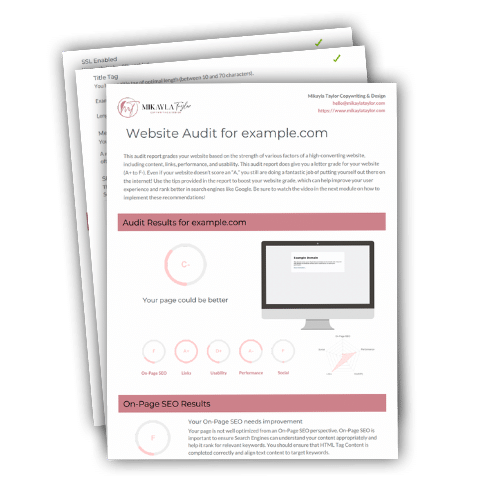Short on time? Save this Squarespace SEO checklist for later on Pinterest!

Deciding on a hosting platform for your website can be tough! There are so many to choose from; they all seem to have different benefits. If you’re struggling with this decision, just know you are not alone.
I’m Mikayla, an SEO strategist for women entrepreneurs, and I always help my clients with hosting decisions. The truth is, there ARE a lot of choices, and each platform can work for you as long as you work to create a strong search engine optimization strategy.
Today, I want to walk you through the benefits of optimizing Squarespace SEO features and all the ways it can help you gain search engine success!
(And if you’d like to compare Squarespace SEO with Wix, WordPress, or Showit, check out some of my other blog posts!)
- What is Squarespace SEO, and why is it important?
- On-Page SEO: Best practices for optimizing your Squarespace website
- Off-Page SEO: A guide to boosting your 2023 Squarespace SEO
- Local SEO for Squarespace 2023: How to optimize your site for local search
- Understanding the importance of technical SEO for Squarespace sites
- Tracking and improving Squarespace SEO performance
What is Squarespace SEO, and why is it important?
Search engine optimization is how search engines (like Google) decide to rank your web pages. If someone searches for keywords that appear on your website, search engines will pull that data and include you in the search engine results page. Sounds easy, right?
Well, it is, and it isn’t. Yes, your keywords might help you show up in search results, but if you aren’t using the right keywords (or are using too popular keywords), you’ll be showing up on page two or three – or forty-three! – of the results. I don’t know about you, but I never click past page one of search results. If what I’m looking for isn’t in the top few websites listed, then I just type in a different search query.
That’s why it is imperative that you have a strategy for choosing keywords that help to place you on the first page of Google search results. Squarespace SEO includes everything you need to optimize your website and boost your SEO.
Each website comes with advanced search engine optimization tools that help search engines rank your site higher and help you track and analyze data. A Squarespace SEO checklist is incredibly helpful and integrates directly with the Google Search Console.
Google Search Console verifies your site and allows you to see everything your website visitors search for when they find it. This is such valuable information because it can really inform your keyword strategy and focus.
All Squarespace page titles and SEO descriptions are automatically optimized for search engines. All page URLs are created with search in mind, which means they are all static and easily indexed. Squarespace websites are secure, optimized for mobile viewing, added to the index, and come with sitemaps already created!
If you have an e-commerce shop, you don’t need to worry about creating new pages on your Squarespace site for each product because Squarespace does it for you. Talk about a timesaver!
I love the ease of function of Squarespace for its users. The SEO panel tells you everything you need to know without giving you information overload. Search engine optimization can already feel formidable if you’re unfamiliar with it, so I like that the panel itself is simple and user-friendly.
What happens if you have trouble implementing SEO practices on your Squarespace website? There are a number of ways you can get support. First, you can attend a webinar to get more information on SEO. These are pre-recorded, so attend it on your own time. In addition, you can hire a certified SEO Squarespace designer to help you make the most of the SEO tools on offer.
Squarespace has an extensive checklist on the Squarespace dashboard full of tips to ensure your website is fully optimized to appear in the search results. I recommend repeatedly returning to this checklist to ensure you aren’t forgetting about anything! The Squarespace SEO checklist goes through on-page SEO, off-page SEO, technical SEO, and SEO performance.
Keep reading to learn more about on-page SEO and how to improve your search engine results!
On-Page SEO: Best practices for optimizing your Squarespace website
When you create a page for your website, the most important thing you can do is use strong and effective keywords. Keywords are search terms your ideal customers are putting into search engines. You want to use keywords that don’t have much competition and speak to the pain points or questions your customers have.
What is the best way to find keywords to improve your Squarespace SEO? I recommend using a tool like KeySearch, which helps you identify low-competition search terms. I like KeySearch when using Squarespace because it’s very user friendly and gives a ton of relevant information and suggestions each time you use it.
Your URLs and meta descriptions need to have keywords in them. This is a huge ranking factor for SEO. This does NOT mean copying and pasting a list of keywords and thinking you’re finished! You need to write out a solid meta description (remember: this is what shows up under your website on search results) and scatter relevant keywords throughout. Google can tell when you list your keywords – and it doesn’t like it!
Adding alt text to images is one of the best on-page SEO techniques you can utilize in 2023 to ensure you’re setting your website up for success. You also want to use headings and short blocks of text to make your page skimmable – and easier for search engines (and your audience) to digest. It’s also important to be sure your website loads quickly and that there are no broken links.
Search engines give preference to websites with new, quality content, so if you have a blog, create a schedule for posting and stick to it! Don’t forget to organize your website with tags and categories so visitors can navigate easily. It will also help you include internal links leading to other relevant content.
Off-Page SEO: A guide to boosting your 2023 Squarespace SEO
You may have optimized the on-page user experience for your Squarespace website, but what about all the SEO work that occurs behind the scenes? This is known as off-page SEO, and it’s just as important to your SEO efforts.
If you take away one thing from reading this blog post, know that SEO means more than just keyword research. Off-page and technical elements of SEO are equally as important.
Did you know that search engines like when you link to other content on your website? It improves your search engine score and traffic to your website, so whenever possible, include internal links. Connecting your social media accounts to your website is also a good idea. Not only will it help increase your overall engagement, but it will help you more easily share your content.
When you create a new webpage, like a blog entry or new product page, check the URL slug so that it reflects the page content and shows up on your index properly. This will help your SEO efforts because it makes your site more easily navigated and user-friendly.
Another way you can improve your website’s SEO score is by having others link to your site or relevant pages. These types of links are called backlinks. This establishes your authority in your industry and gives you more credibility with search engines. This is also easier than you think! Be a guest on a podcast and ask the host to backlink to your website or a certain blog post. Ask an influencer to include backlinks to your products on one of their gift guides. Ask someone in your industry (or related to your industry) to trade guest posts (with backlinks!) on each other’s respective blogs. All of these things help search engines find you!
If you are interested in learning more Squarespace SEO tips, join my Search Engine Success Lab! I’ll teach you how to make more from sales with SEO – while unplugging from social media!
Local SEO for Squarespace 2023: How to optimize your site for local search
Did you realize that prioritizing local keywords in your SEO descriptions can really improve your ranking in search engine results? It’s true! And it’s such an easy way to move up the rankings.
If Google can confirm your location, your website is more likely to show up in searches held in your area or searches that include your location as one of the keywords. For example, if you are an Atlanta-based wedding photographer, make sure you sprinkle the keyword “Atlanta” throughout your website. You’ll still show up in other wedding photographer-related searches, but your website will be prioritized for local queries.
When you create headings, page title descriptions, or URLs, try utilizing some local keywords for better local SEO rankings on Squarespace. The content on your site is an important part of SEO rankings.
Include your location (or general location) on your contact page, and be sure to create your Google Business Profile. The Google Business Profile (also known as Google My Business) allows users to find your location on a map, see essential information about your business, and read posted customer reviews. (One of my favorite SEO tips: When you ask clients for a review or testimonial, include a link to Google reviews so they can help your review score!)
Note: I use affiliate links in this post, so I will make a small commission if you purchase using my link. Learn more about my affiliate disclosures in my privacy policy. Thank you for supporting my blog!
Understanding the importance of technical SEO for Squarespace sites
SEO isn’t just all about search keywords (although that is a large part of it!). Another important step with search is also about how well your website’s technical side runs. No, this doesn’t mean you need to learn how to code or become a web design expert. It DOES mean that you need to have a solid SEO plugin, optimize your website’s page speed, and use a responsive design for mobile viewing.
Siteguru is my recommended Squarespace SEO plugin. Although it’s not one of the typical WordPress SEO plugins like Yoast, SiteGuru is known in the SEO community as a top-notch tool to optimize every Squarespace website for search engines.
I love it because it’s easy to use for people who aren’t SEO experts. It gives you an audit each week of how your site is performing that includes an SEO to-do list. If you’ve ever felt like you just don’t know where to start when it comes to SEO settings, this will be a tool you will love! The plugin has stellar reviews and a user-friendly interface, and you can try it for 14 days (that’s two weeks of audits and SEO to-do lists!).
It also notifies you if your website is down. Earlier this year, my hosting server was intermittently down, and I got a notification from SiteGuru. I switched hosting providers as a result! No blogger & biz owner has time to lose money from a crappy hosting server.
With Squarespace, you don’t have to worry about that, though!
When it comes to optimizing your Squarespace site, website speed and security are technical aspects that can have a big impact on your ranking. SSL (Secure Sockets Layer) is a way to make sure your website is secure for website visitors. It lets visitors and search engines know that your website is verified and that information exchanged between different networks is encrypted. If this is confusing to you, don’t worry! Squarespace provides free SSL for all their sites!
When you prioritize loading page speed and optimize mobile-viewing your users have a better experience. Search engines take that into account and will improve your search engine rankings. Squarespace makes it easy to enable AMP, which creates a more responsive design of your website that will load faster on a mobile device.
Tracking and improving Squarespace SEO performance
Squarespace has its own analytics panel, allowing you to connect your site to Google Analytics. Both of these allow you to be indexed by search engines but do have a few differences worth mentioning.
- Both analytics tools use different measuring systems for filtering non-human traffic (like crawlers and bots).
- Squarespace generates analytics numbers calculated from your “full visitor activity.” Google will sometimes round numbers or provide estimates.
- If you have an e-commerce shop, Squarespace users report that Google Analytics misses some conversions.
My SEO advice? Connect your website to Google Analytics and look at both reports. Choose the one that you feel most comfortable with, and develop an SEO strategy from there. Sometimes, too much data or information can be stressful!
Short on time? Save these Squarespace SEO tips for later on Pinterest!



Developing an effective SEO strategy for your Squarespace site
OK, your Squarespace website is set up and ready to go. You’re ready to use this Squarespace SEO checklist to optimize your website. Where do you go from here?
No, you can’t just “set it and forget it!” Your website and your SEO strategy will both need strategic updates. Continue adding things to your website, and when you add a new piece of content, refine your keyword strategy as you go. It’s a good idea to stay informed on your website’s SEO best practices – especially best practices for Squarespace SEO – and make updates as needed.
Use the analytics tools to guide your strategy, but don’t get consumed by the data or numbers. Follow content best practices, like adding alt text to images, using keywords in your site titles, creating skimmable content, and using new keywords strategically.
Want my support with your website right now? Here’s how I can help:
- Organize your SEO journey with the Search Engine Success Website Planner
- Join the Search Engine Success Lab Membership for hands-on SEO trainings & support
- Book a Website Strategy SEO Strategy Intensive to answer all your SEO questions
- Outsource your SEO management with a website redesign or optimization package
And make sure to grab your FREE SEO website audit below!