Boost Your Writing Skills Online
Do you double and triple check spelling, just to find a typo 3 days after your post went live? Have you wondered whether your blog titles actually matter to the internet universe? (The answer is, yes). Do you want people to actually open and maybe even read those emails you send out with all of your opt-ins and freebies? In this post, we’re diving into 7 must-have tools for coaches wanting to boost their writing skills online. All of the tools mentioned below are free, with some offering paid subscription plans.
1. Google Drive for Organization
Google Drive is a MUST for any entrepreneur. Google Drive allows you to easily store files in the cloud, and share files across devices and with clients and editors.
I manage most of my business using Google Drive and have a Google Admin account set-up for my business email. Some of my favorite G-Suite apps to use are:
- Google Docs – This is where I do the first draft for everything in my business! Blog posts, social media captions, website copy, and client projects. Using Docs makes it super easy to share with clients and allow comments or suggestions to improve writing without giving full edit access.
- Google Sheets – Sheets is awesome for creating spreadsheets and a great free alternative to Microsoft Excel. Making quick budgets, creating a spreadsheet to track clients or cold emails, or even a content calendar system! I use Sheets for all of the above. But, my content calendar is definitely my most-used spreadsheet! I’m constantly referring back to it since it lays out 12-months of content planning in a nice document.
2. Improve Your Writing with Grammarly
Grammarly is an AWESOME application for keeping your copy neat, tidy, and grammatically correct 🙂
Let’s be real. You want your copy to like a conversation, so of course, you don’t go overboard to make all of your posts sound like a snipped excerpt from your 11th-grade English paper. But, it’s important to avoid typos and mishaps to avoid losing credibility in your industry. If you need to improve your writing, Grammarly does it all!
The best part is that you can add a free Grammarly extension if you use Google Chrome. This makes it so seamless to boost your writing and keep your copy fully edited & error-free.
Another great Grammarly feature is the tone detector. The software analyzes your word choice, phrasing, and punctuation to assess the tone of your copy before you publish it.
Sample tones include friendly, formal, optimistic, surprised, sad, disapproving, and angry. This is certainly helpful when you are trying to craft the perfect message for a particular client.
3. CoSchedule Headline Analyzer to Amplify your Headlines
Okay, y’all. CoSchedule is a seriously awesome tool I can’t live without! The website is a free headline analyzer to improve your writing for headlines and SEO. Driving more traffic, social shares, and search results to your posts as a result.
I keep a list of story ideas on my phone and when it’s time to write, I always check my headlines to ensure they achieve maximum impact on my audience.
For example, when I started this post I brainstormed a few title ideas, one being “7 Free Writing Tools”
Don’t laugh okay! You gotta start somewhere. CoSchedule gave this a FAILING score of 38. Whew!
Scores are based on an analysis of the word balance, overall structure, grammar, and readability of your headline. This includes the use of common/uncommon words, power words, and emotional words.
What I love about CoSchedule is that they give great tips for improving your headlines. Spend a few minutes playing around with suggested words and VOILA! A new score of 88!
Definitely check them out if you want better, more effective headlines for your audience.
4. Canva to Complement Your Writing with Graphics
If you aren’t using Canva, you are seriously missing out! Canva is an amazing & free graphic design software you can use for literally anything! I’ve designed everything from birthday invitations, to social media posts, to custom e-books for clients. The homepage says “design anything” and the software does not lie.
As a copywriter, coach, or content creator, you NEED to be using Canva for your business. You can also easily create folders to organize your different designs. Adding graphics to your posts amplifies the writing you work so hard on. Call attention to key takeaways with images you create in Canva.
With a paid version, you can create a custom “Brand Kit” which is so helpful for keeping track of brand colors & fonts in your business.
Canva boasts loads of different templates for you to use in your business. The opportunities are endless with Canva! Some examples include:
- Presentation
- Poster
- Social Media
- Website
- eBook Cover
- Email Header
- Logo
- Instagram Post
- Blog Header
and so many more!
5. Avoid Distractions with Self-Control
Are you the type of person that gets easily distracted?
If you are all about that work-from-home life (which many of us are now, thanks to COVID-19) it is very easy to fall victim to the endless scrolling of social media trap, or ordering something else on Amazon that you probably don’t need…you might need some help with your self-control.
The Self-Control app is a great free and open-source application for Macbook operating systems. The application gives you the ability to block access to websites, email inboxes, or anything else that distracts you on the world wide web – customized to your preferences. Simply set a period of time to block the sites listed on your “blacklist” and click “Start.”
Block a distracting site for a week if you are bogged down with deadlines and ready to crush some serious goals. Sometimes all it really takes is a timer, a desk (or couch 😊 ), and 45 minutes to accomplish major to-dos. You will definitely see improvement in your writing with no distractions!
Think you can avoid the application’s timer by restarting your computer or delete the application? Sorry, my friend! Until the timer runs out, you will be completely unable to access the distracting sites in your settings!
The Self Control app is an awesome tool if you really need to buckle down with no distractions to get some work done. And I mean, who doesn’t with everything on the Internet these days?
6. Break Up Text with Stock Photos
Thanks to the internet, high-quality, free stock images are widely available for a variety of niche industries. It’s nice to take your own photos or hire a photographer for your business. But when looking for website, background, or filler images for blog posts stock images certainly come in handy. No one wants to read block after block of text. Boost your writing and read-through on posts by breaking up text with stock photos.
There a several free stock photo websites with a variety of different image licenses. Here is the rundown below:
Stocksnap.io is a website with hundreds of new stock images added weekly. StockSnap operates under the Creative Commons CC0 license. This Creative Commons license allows you to
- Download the image
- Publish, revise, duplicate, edit, and share that image as you please
- Use the original or edited image in personal and commercial contexts.
You are not required to give credit to the photographer, however, credit to the photographer is always appreciated! You can view the full license description here. In my opinion, StockSnap is great for generic images, not necessarily detailed food images for a vegan diet. But, an awesome free resource nonetheless!
Several other stock photo sites operate under the CC0 license, including Foodiesfeed! Foodiesfeed is great for food bloggers, health coaches, and nutritionists needing nice yummy images for their website.
Pexels is another great stock photo site with many specialty photos. Pexels allows the use of stock photos under their Pexels license. This license similarly allows you to freely use stock photos and modify them for personal or promotional use. Giving credit to the photographer is not required, but appreciated! View more details about the license here.
Reshot is a trendy stock photo site that is great for brands looking for unique photos. The Reshot offers a simple License – published photos are free to use for personal and commercial purposes. Another trendy site with free, high-resolution photos and a simple, creator-friendly license? Unsplash is a site with free, high-resolution photos with a variety of different modern images to use for their site.
7. Check Readability with Hemingway Editor
Last but not least, Hemingway Editor analyzes the readability of your text. For blog posts, you want to write at about an 8th-grade reading level. If it sounds hard, don’t worry – Hemingway will keep you on track! The app tells you your reading level and will give you a heads up on complex sentences that may be hard to read. I also love how it flags the use of passive voice! Writing in active voice allows for concise, less wordy sentences. It also makes sentences much more direct!
For example,
“Mikayla walked her dog, Leo” sounds a lot better than “The dog, Leo was walked by Mikayla.”
Sometimes when I read text written in a passive voice – I think to myself “what does this even mean?” Passive voice can definitely make copy seem jumbled and confusing. You don’t want that when you are trying to sell your offers through a sales page, or discuss the benefits of your program in a blog post!
If you are someone who struggles writing in the active voice, Hemingway Editor will be your new best friend! The app is extremely useful for improving your writing skills on blog posts, emails, and social media captions.
Some other great features of the editor include: adverb suggestions, providing simpler alternatives to phrases, and providing the reading time for your copy based on the reading level, and word count!
The web version of this tool is completely free to use. When you combine Hemingway with Grammarly, best believe your copy will be clean and crisp!
Improve Your Writing Skills with 7 Awesome Free Tools
I hope you find these tools to improve your writing helpful! I’d love to hear from you about which tool you use in your business. Make sure to connect with me on Instagram!
For more copywriting tips, check out my other posts:


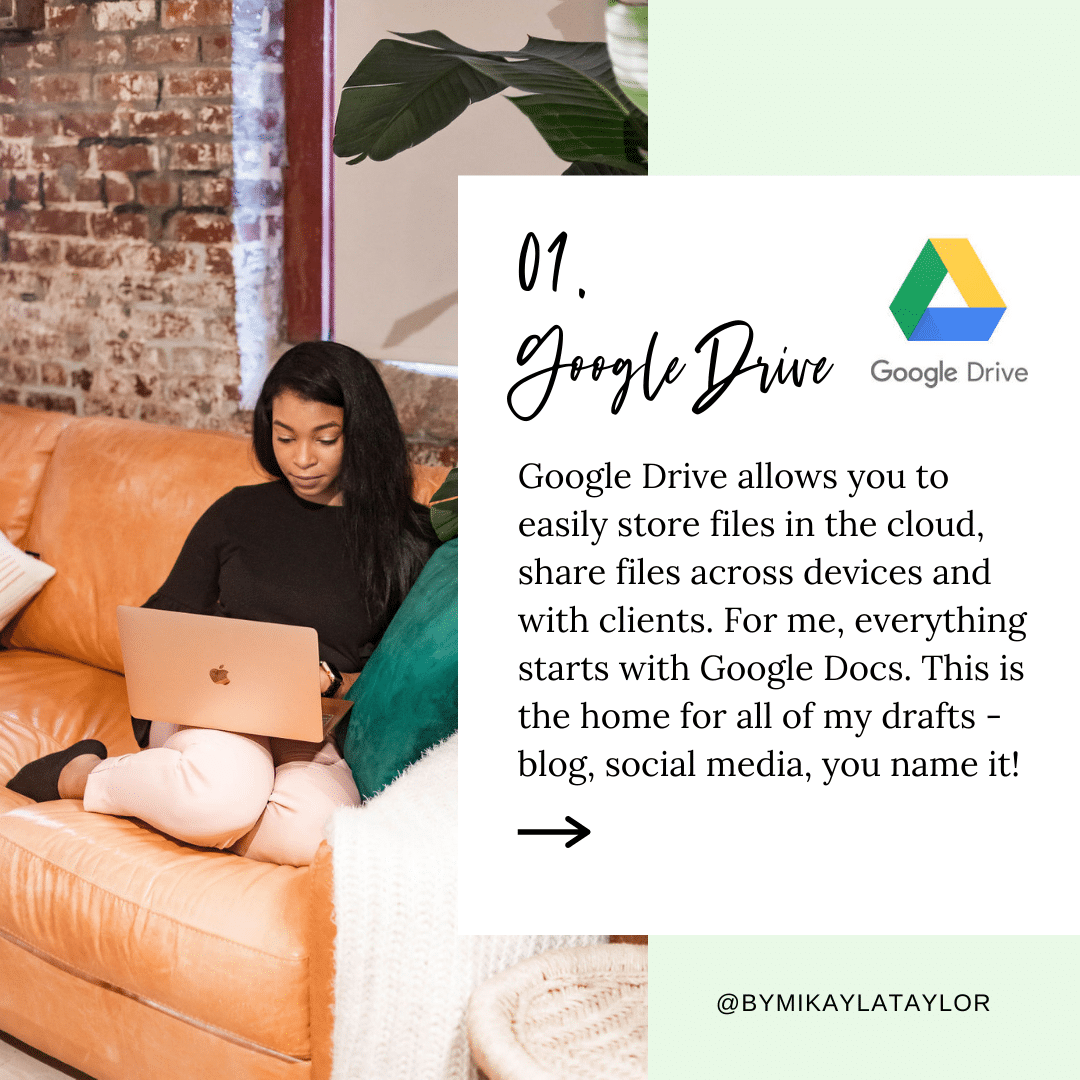
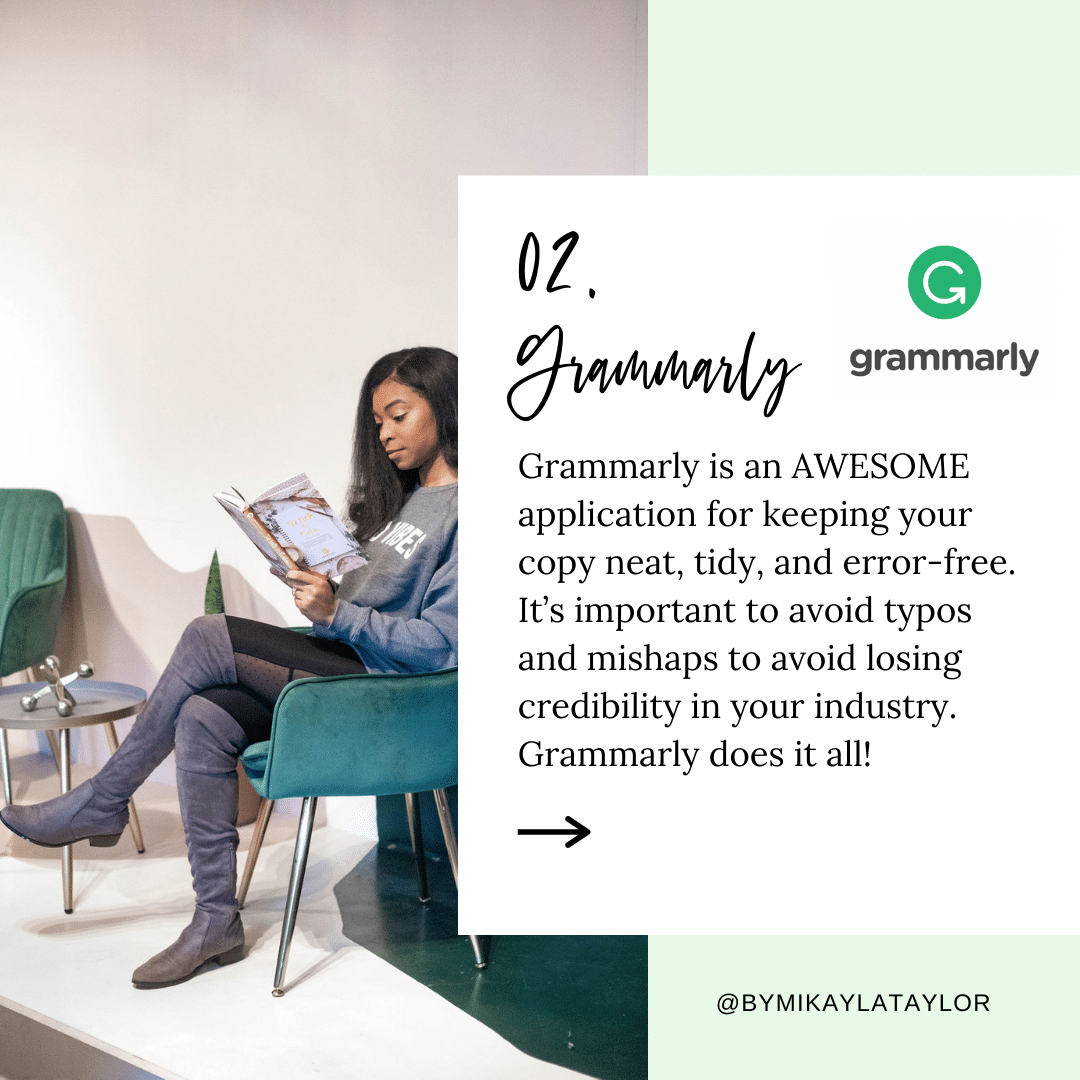
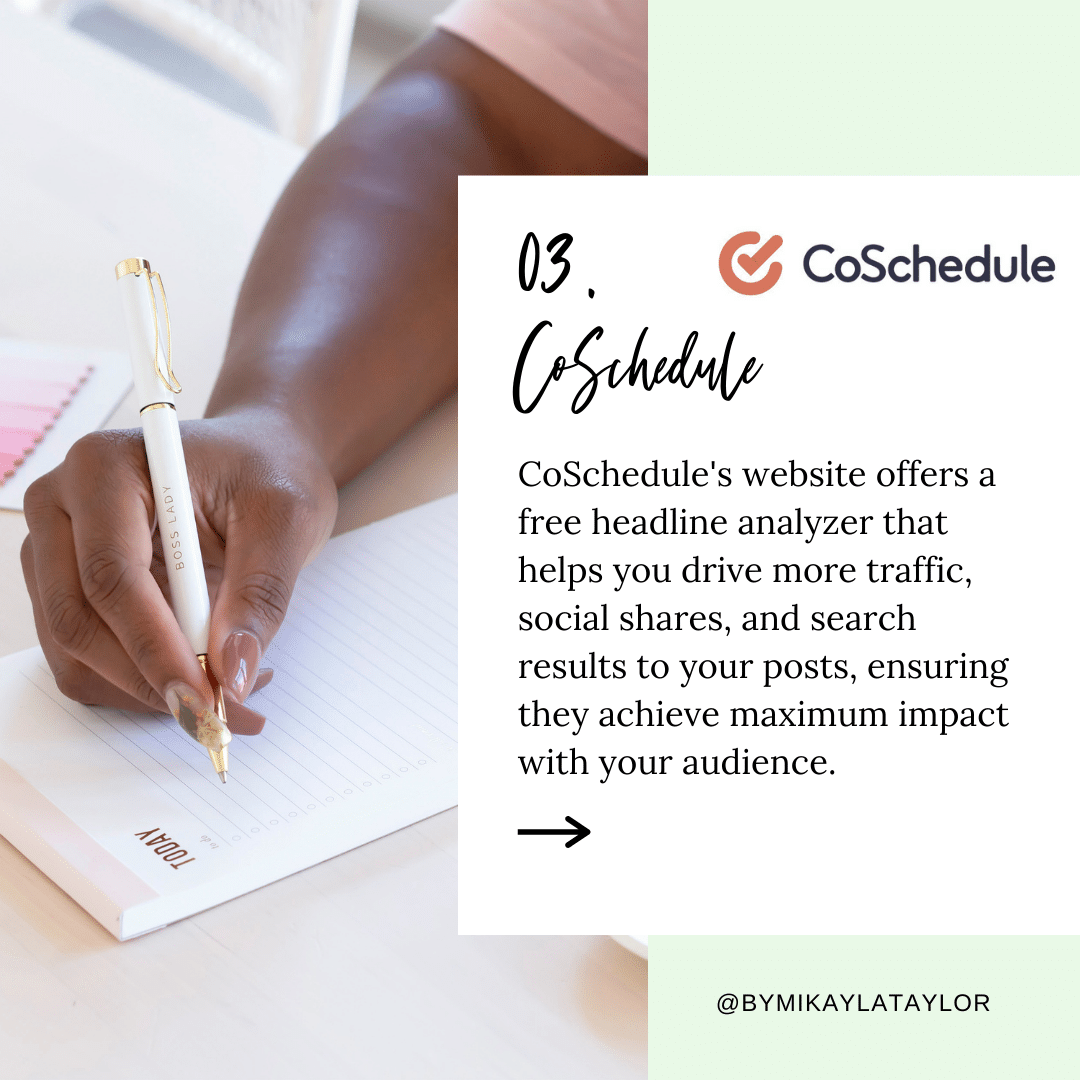
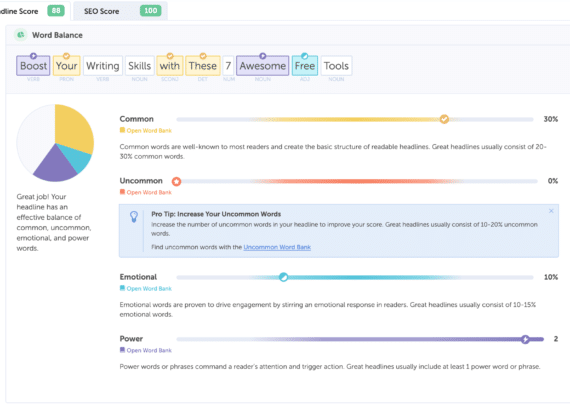



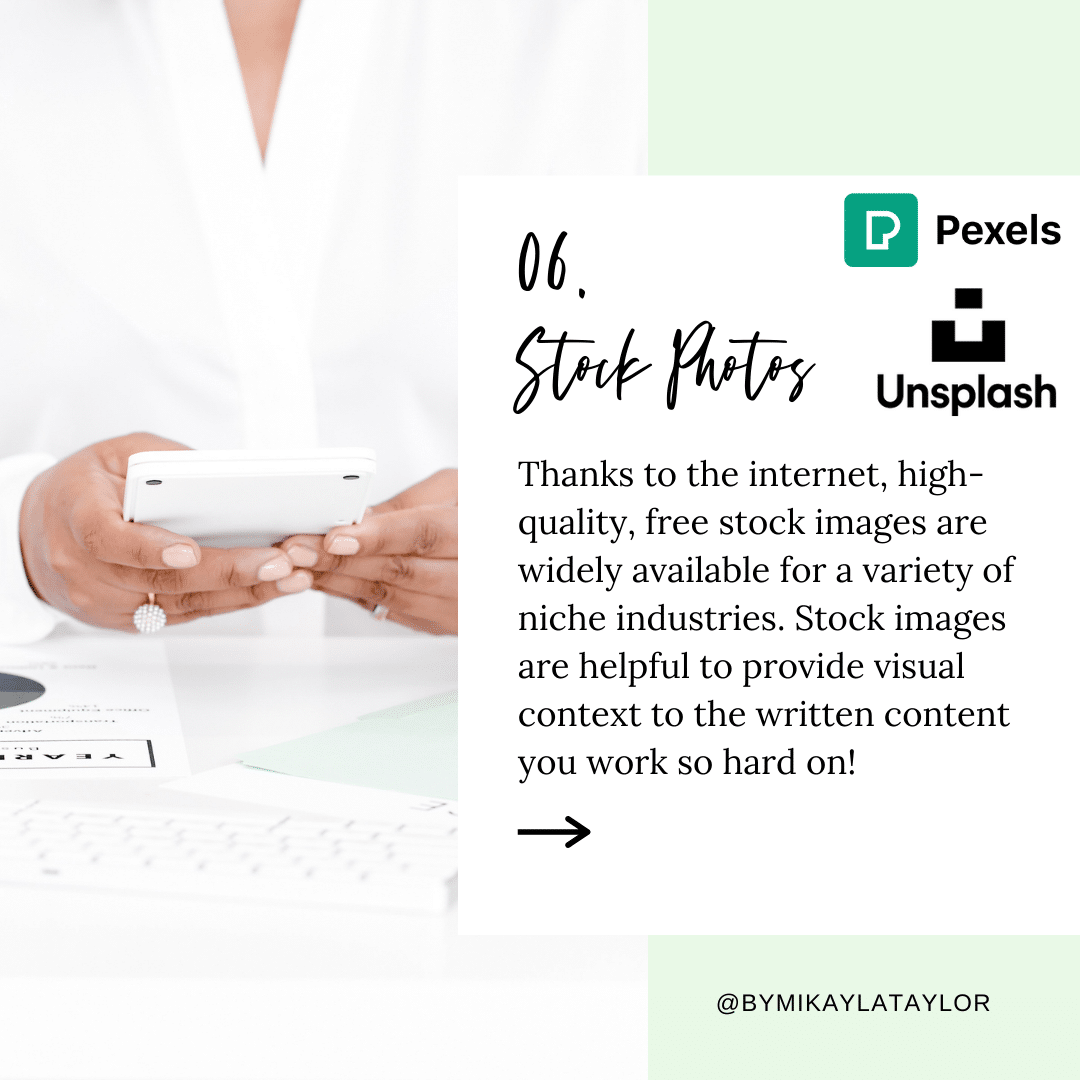
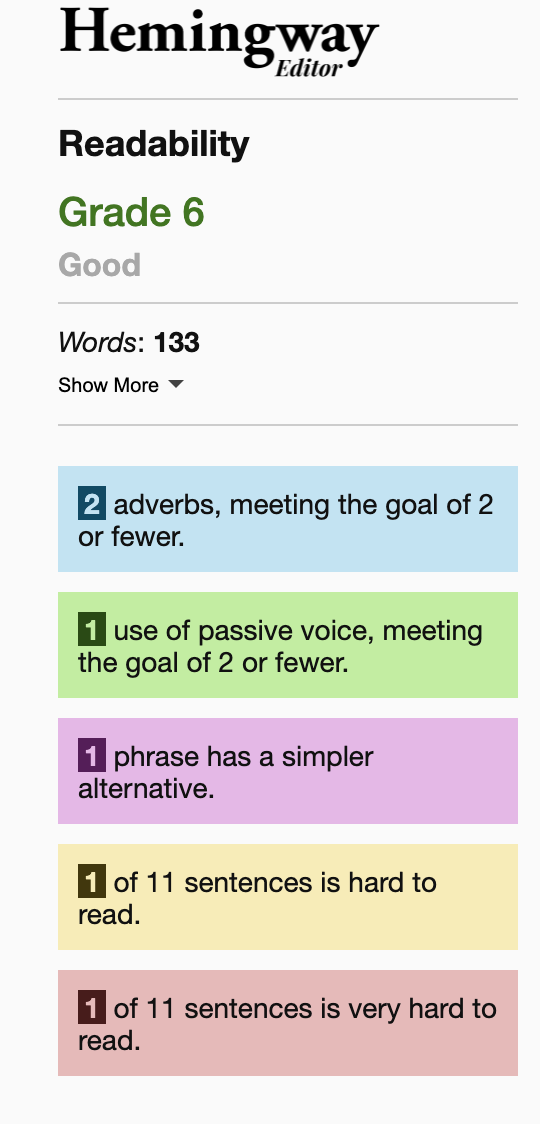

1 Comment on Boost Your Writing Skills with These 7 Awesome Free Tools
Comments are closed.