Short on time? Save these cybersecurity best practices for later on Pinterest!
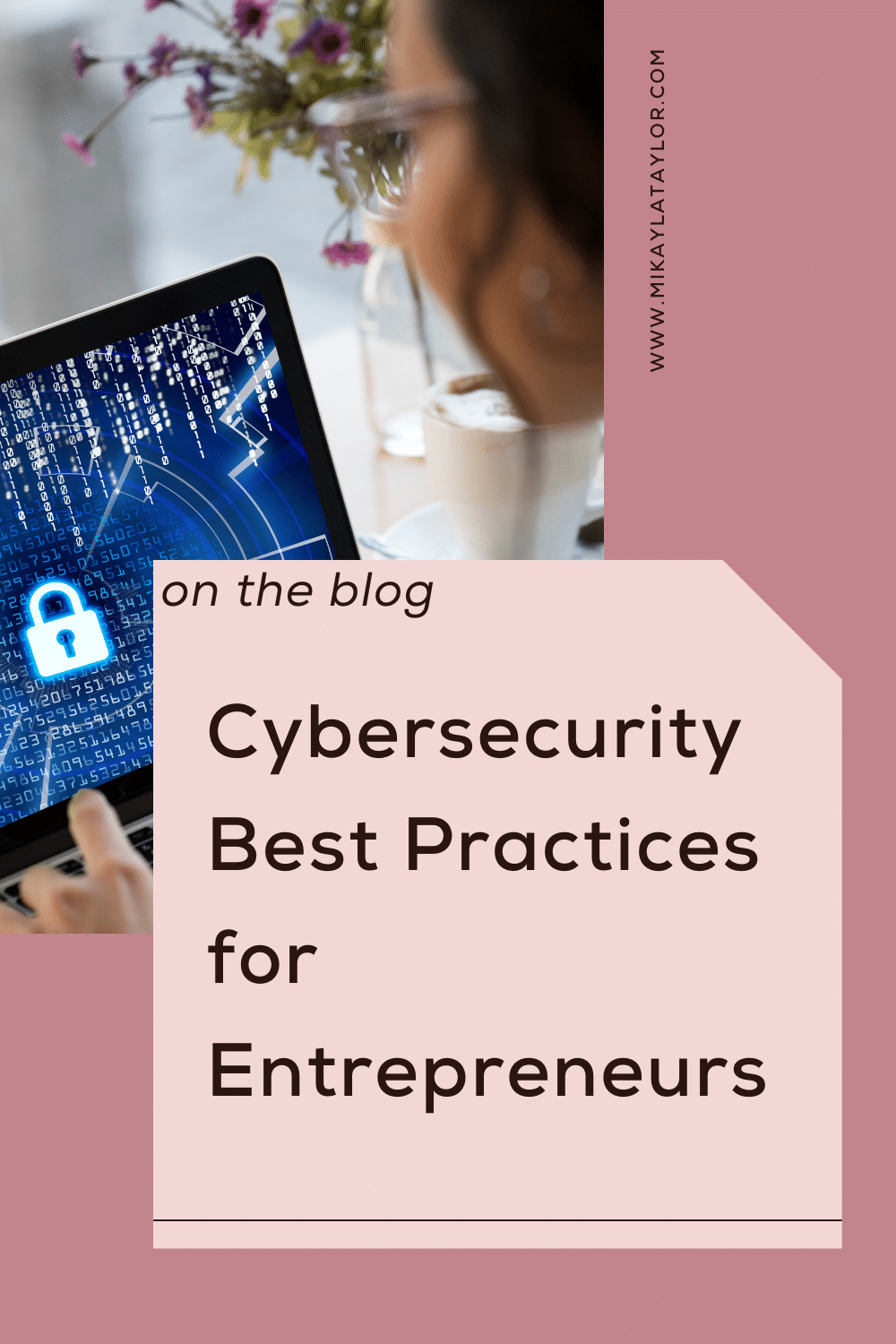
- Cybersecurity Best Practices for Your Business
- Use Strong Passwords & A Password Manager
- Use a Virtual Private Network (VPN) to Protect Your Business Information on Public Wi-fi
- Avoid Security Risks with Two-Factor Authentication (2FA)
- Train Your Employees in Cybersecurity Training
- Backups And Updates: Your Safety Nets
- Deploying Endpoint Security Solutions
- Creating a Culture of Cyber Safety in Your Online Business
As we ride the wave of technological advances, many of us are shifting to a fully remote workforce. And why wouldn’t we? It’s all the rage with its promises of increased flexibility and oh-so-sweet reduced overhead costs.
But let’s not forget, this shiny new model comes with its own set of fun puzzles to solve – mainly, data security and cyber safety.
Now more than ever, ensuring your business’s cybersecurity in 2023 is essential. Buckle up because we’re diving into the world of cyber-safety for your business in this new remote era!
Cybersecurity Best Practices for Your Business
With cyber threats lurking at every corner, it’s essential to arm yourself with the best practices to keep your business secure. Dive into this guide to discover top-notch cybersecurity tips tailored for modern business. The digital era has brought countless benefits to businesses, from reaching global audiences to streamlining operations. However, with these advantages come significant cybersecurity risks. In 2023, as businesses increasingly adopt digital tools, ensuring robust cybersecurity practices becomes paramount to protect sensitive data and maintain customer trust.
Use Strong Passwords & A Password Manager
Okay, first things first! Password management is essential.
We all know the deal with passwords. It’s like a secret handshake into your precious business data world. We need a strong, unique password and a bit like a secret agent – incognito at all times. How about mixing up some letters (both upper and lower case), numbers, and special characters to keep things spicy? And a password manager? A true lifesaver for managing these complex masterpieces securely. But let’s not stop there.
There are a few more things to consider when it comes to password management. Here are some tips to keep your passwords safe and secure:
Create Strong and Unique Passwords
Avoid using common passwords like “password” or “123456.” Instead, come up with a combination of letters, numbers, and special characters that are hard to guess. Make sure each password is unique for every account you have. This way, if one password gets compromised, your other accounts won’t be at risk.
Avoid Using Personal Information
Stay away from using personal information in your passwords like your name, birth date, or phone number. Hackers can easily guess this information through social engineering techniques or by accessing your online profiles.
Keep Passwords Private
Never share your passwords with anyone, including colleagues or family members. Even if you trust them, you never know when someone might accidentally disclose it or fall victim to a phishing attack.
If you are working with team members, create a separate log-in for them to access your tools and software.
Use Password Managers
Password managers like LastPass are a convenient and secure way to store and generate strong passwords. It’s good practice to change your passwords every few months or anytime you suspect a security breach. This helps ensure that even if your password was compromised, it won’t be valid for an extended period. Password managers are a great way to make that process easy!
Remember, your passwords are the gatekeepers to your sensitive information, so don’t take their security lightly. By following these best practices, you can ensure that your password management remains secret and safe.
Use a Virtual Private Network (VPN) to Protect Your Business Information on Public Wi-fi
You’ll want to get familiar with Virtual Private Networks (VPNs) if you are managing remote teams. These gems act like an invisible cloak for your online data, giving any internet connection the equivalent of a suit of armor. But hold up – what is VPN tunneling?
It’s your secret underground passage for sensitive data, moving it safely from one network to another, tucked away within other data packets. This hidden tunnel keeps your information snug and secure, making VPNs a star player in the remote work game.
Looking at VPNs from a more technical perspective can be daunting, but understanding how they work is a task everyone can manage.
A Virtual Private Network is a connection method that adds extra security and privacy to both public and private networks. VPNs establish an “encrypted tunnel” as a VIP lane that carries your data from your device through your local router and ISP and finally to a specific VPN server. This renders your private details essentially invisible, allowing you to browse anonymously.
VPN is essential – I know from first-hand experience as I suffered from a data breach. I traveled with my work laptop and did not have VPN… and I had tons of fraudulent charges on my account from AfterPay because someone had hacked in and stolen my information.
BIG Lesson learned!
Now, whenever I use any public wifi, whether at a local coffee shop or while traveling, I ALWAYS turn on my VPN.
With a multitude of VPNs available, settling on the perfect one might be a little tricky. Look for a VPN provider that assures no logging policy – meaning they won’t record your browsing activity. Second, factor in the number of servers and server locations – more is usually better. The strength and type of encryption supported devices, and price should also be considered. Some popular VPNs are NordVPN and ExpressVPN.
Avoid Security Risks with Two-Factor Authentication (2FA)
Two-Factor Authentication (2FA) is the minimum security layer needed for your business. 2FA provides an extra layer of security by requiring a second form of identification beyond just a password.
This could be a code sent to your phone or a fingerprint scan. In the face of rising cyberattacks, adopting 2FA can be a game-changer for your business’s online safety.
Now, what you really need to stay protected is Multi-Factor Authentication (MFA).
Think of MFA as the trusty guard at the entrance to your cyber fortress. It’s not easily fooled and always stays alert, asking for not one but two or more pieces of identification proof before anyone gains access.
These proofs, or ‘factors,’ can be something known (password), something owned (a smartphone app), or even something inherent (like a fingerprint). This staunch verification procedure keeps unwelcome intruders at bay, adding an extra layer of steel to your business’s data security armor. The more factors in play, the tougher it is for the hackers to get in!
Train Your Employees in Cybersecurity Training
Remember, knowledge is power, and that power lies with the users in digital security. It’s time to school your team in the fine art of digital hygiene with regular training and awareness sessions.
We’re talking phishing-spotting 101, the importance of those pesky software updates, and how to back up data like a pro.
Phishing attacks, where cybercriminals attempt to steal sensitive information through deceptive emails or websites, are on the rise. Educate your team about the latest threats and ensure they’re cautious about opening attachments from unknown sources.
In an online workplace, phishing scams aren’t the only concern when it comes to cybersecurity. Regular software updates, secure wifi-connection, and social media safety are all important aspects of building a culture of digital hygiene within your company and decreasing the likelihood of security breaches.
Secure, Company-Approved Apps: Your Digital Toolkit
The apps your team uses could be trojan horses for a security breach. It’s like inviting strangers into your home – you never know what chaos they might bring! By sticking to secure, company-approved software and apps, you’ll maintain control over your digital realm and discourage any “Shadow IT” shenanigans.
Bring Your Own Device (BYOD) Policy: Setting Rules for Mobile Devices
We all love our gadgets, but personal devices can be a bit of a wild card for company data. Here’s where a strict Bring Your Own Device (BYOD) policy comes in handy. Set your house rules, like mandatory password protection, and frequent software updates, and insist on company-approved security software for all personal devices used for work. A BYOD policy should outline everything about the use of personal devices at work, from security measures to consequences for policy violations.
Backups And Updates: Your Safety Nets
Regular backups are the superhero capes of your important data, ready to swoop in and save the day in case of a cyber-attack or data loss. Regular backups prevent data loss and allow you to restore your files and settings to a previous state. They can rescue your device from catastrophic events like hard drive failure, theft, accidents, or ransomware attacks.
You should also conduct regular test restores to ensure that the data you’re backing up can be recovered effectively. This ensures that in the dreaded moment when you need your backup, it does indeed work as it should.
It’s not enough to just regularly back up your data, though! Add regular software updates to the mix (they often fix sneaky vulnerabilities that hackers love), and you’ve got yourself a pretty solid safety net.
Regular software updates also serve as an important line of defense against harmful malware and cyber attacks. Developers not only make these updates to add features or improve system performance, but they also patch up any vulnerabilities that may exist in your software. These vulnerabilities are quite attractive to hackers looking to exploit your data.
Short on time? Save these cyber safety tips for later on Pinterest!


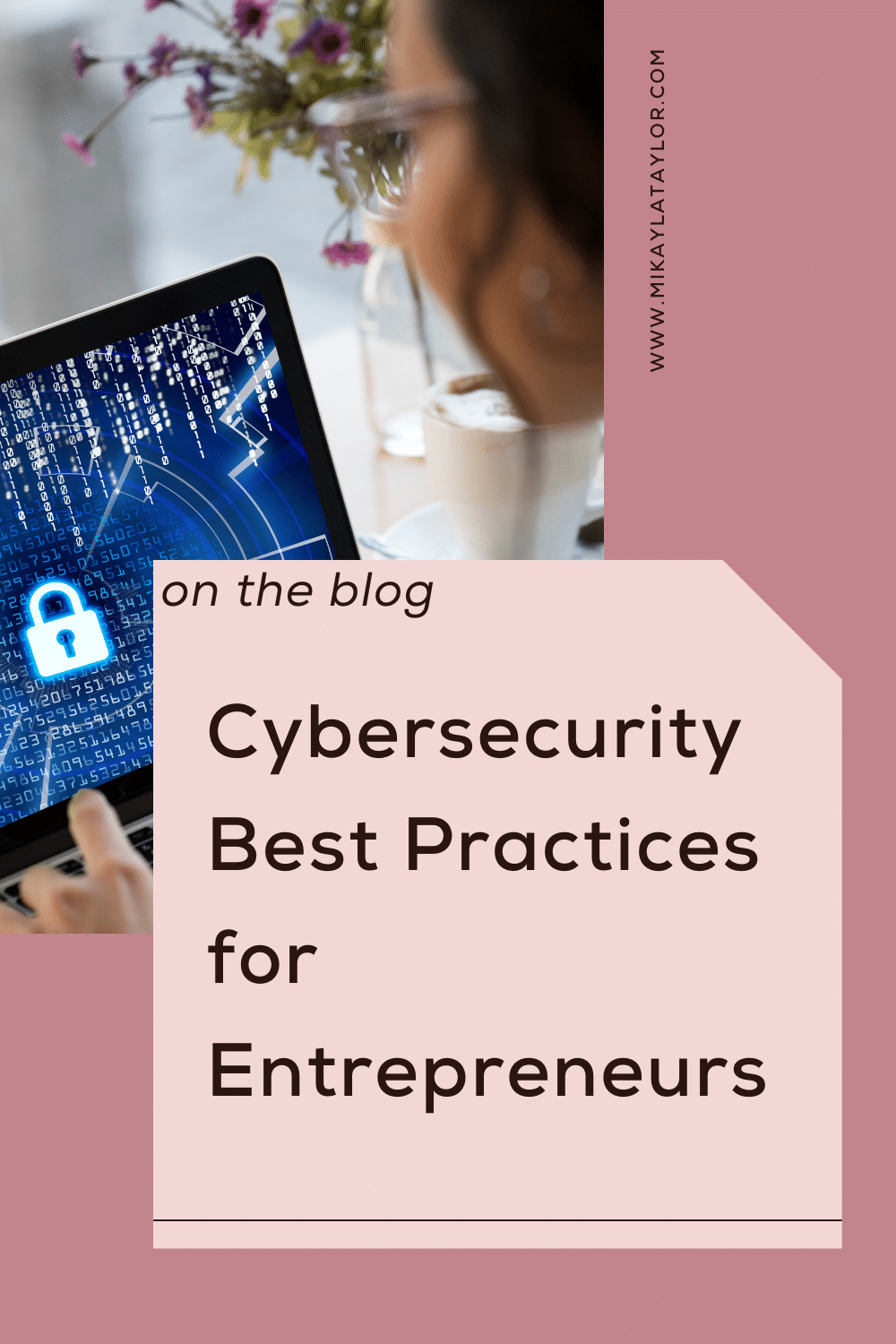
To stay protected, you should regularly check for updates to all your active software and promptly apply them. Automated updates can help to smoothen this process. Also, remember that support for older software versions tends to drop over time, increasing your risk exposure. Staying up to date with the latest software is a crucial part of digital hygiene that helps to ward off cyber threats.
One of the top reasons I work with clients on a website optimization package is that they have not kept up with the software updates for their website. This leaves their site vulnerable to security breaches, but from an SEO perspective – a poor technical experience can impact your Google rankings.
Remember, prevention is always better than cure. Be proactive, not reactive, in the preservation of your online presence.
Deploying Endpoint Security Solutions
For each device connecting to your network, think of Endpoint Security Solutions as your digital ‘Checkpoint Charlie.’ They ensure that every device plays by your security rules, keeping your business network guarded against potential threats.
Endpoint Security Solutions are often a combination of security software, hardware, and policies designed to safeguard your network from the wild landscape of potentially dangerous cyber threats. By running a variety of checks on each device that attempts to connect to your network, Endpoint Security Solutions can effectively manage the numerous risks associated with the digital environment.
Creating a Culture of Cyber Safety in Your Online Business
In the grand scheme of things, no amount of state-of-the-art technology or sophisticated security policies can replace the fundamental importance of fostering a culture of security within your team. As remote working becomes the new normal, it’s imperative to encourage employees to think security-first in all their digital interactions. Make cybersecurity a cornerstone of your company’s values and daily operations.
Encourage open dialogues about potential threats, reward those who adhere to the security protocols, and consider regular “security check-ins” where employees can discuss concerns and share tips. After all, a well-informed team is the most effective shield against cybersecurity threats. In the cybersecurity world, everyone is a gatekeeper!
Remember, protecting your business data isn’t a one-time deal. It’s a constant game of cat and mouse with potential threats in our increasingly digital world. By putting these security measures in play, you can take on the challenges of a remote workforce head-on, ensuring your business’s vital digital assets stay safe and sound.
Want to make sure your website’s technical software is up-to-date? Grab your FREE website audit below!
