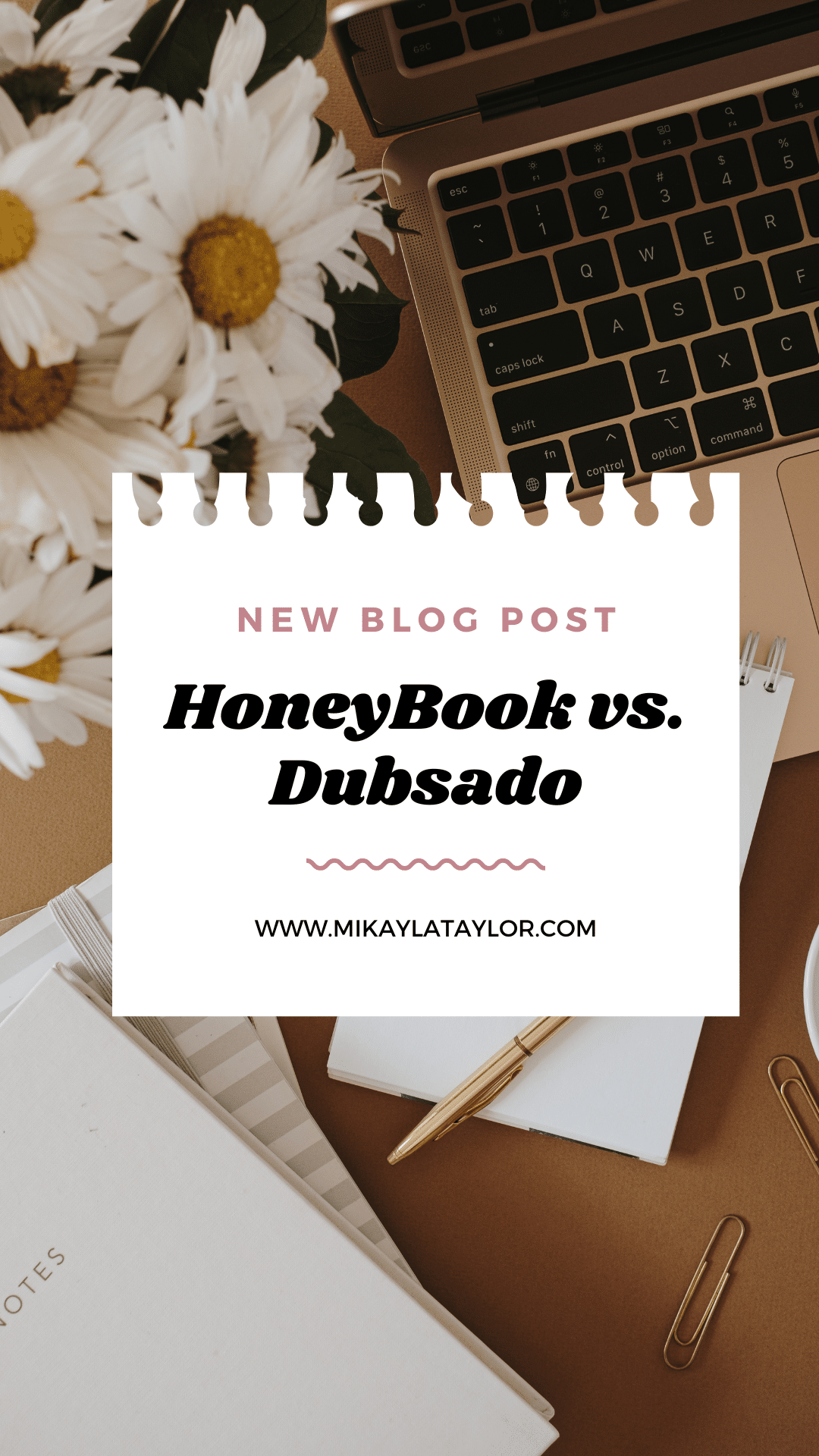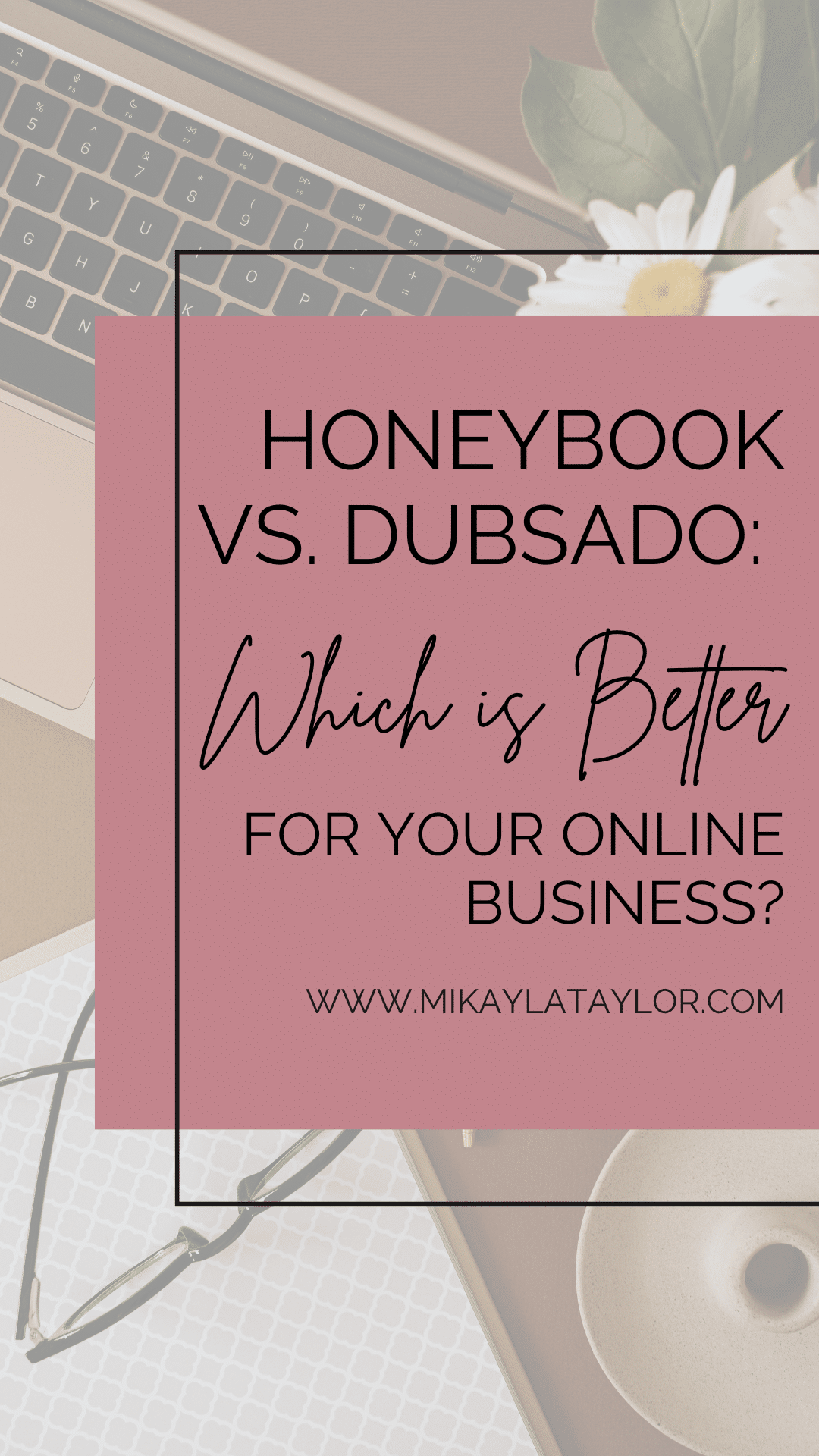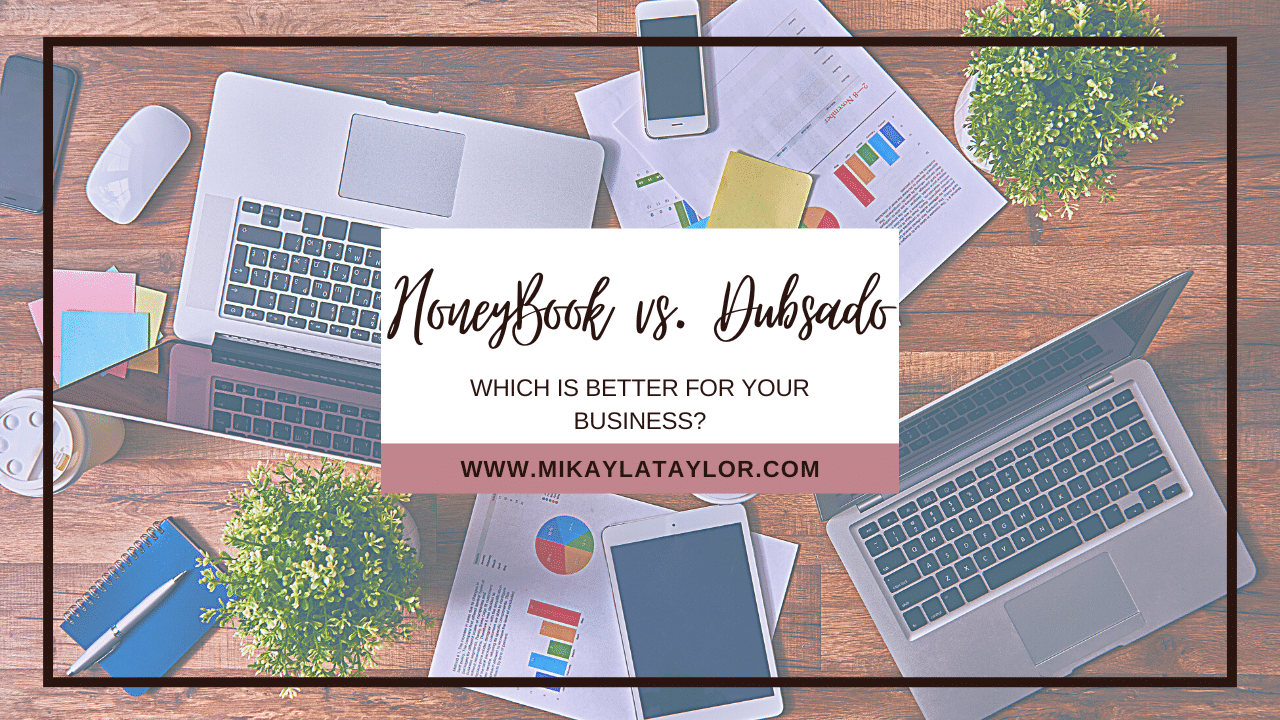
You’ve likely dabbled around with different customer relationship management software if you run an online service-based business. I know I have!
With all the options, it’s easy to get overwhelmed when deciding which software will work best for your business. Thankfully, I already did that, so you don’t have to 😅 Recently, I switched from one tool to another. Although it was a pain at first, I’m really grateful that I did it in the end!
So, ready for the ultimate showdown of Dubsado vs. HoneyBook? Keep on reading to learn which features are right for your business, and the tool I chose!
Note: This post contains affiliate links. This means I may earn a commission if you purchase a product using my link!
What is a CRM?
CRM stands for Customer Relationship Management, a vital part of every small business owner’s toolbox. A CRM helps to manage all the relationships you have within your business. A CRM, like Dubsado or HoneyBook, can help keep you organized, improve your efficiency, and track all your client data. Keap says a CRM “consolidates all communications, documents, quotes, purchases, and tasks associated with each lead and client.”
Doesn’t that sound nice?
But that’s not all a CRM can do! In addition to helping streamline communication, a CRM can help you identify your hottest leads and improve your sales numbers.
Basically, a CRM is a one-stop shop for your small business!
Why use a CRM for your online business?
If you’ve ever thought to yourself, “Which spreadsheet is that on?” or “Where did I file that?” or even “When was the last time I contacted this lead?” then it is PAST TIME for you to get a CRM. So many small business owners end up patching a bunch of different websites, tools, and spreadsheets to communicate and manage their customers, and let me tell you – that is not the way to do it!
If you genuinely want to be organized in your business and show up for your clients, partners, contractors and leads in a professional, streamlined way…ya gotta get a CRM!
Don’t know how to get started or which one to use? Don’t stress! There are many options out there for you to choose from, and lucky for you, I have extensive experience with two of the most popular. Keep reading to find out my thoughts on HoneyBook vs. Dubsado 2023!
What is Honeybook?
HoneyBook is one of the most popular CRMs out there, and for good reason! HoneyBook’s mission is to help service-based small business owners by providing all the tools they might need to streamline their businesses. This allows small business owners to focus more on the aspects of their business that they love – because they don’t need to worry about piecemealing together a bunch of programs to create proposals, send invoices, and manage their calendars. HoneyBook can do it all!
HoneyBook works hard to make its platform easy to use, and 93% of users say they would recommend HoneyBook to another small business owner.
I know I would! HoneyBook has made it much easier for me to manage my business more effectively and efficiently. My favorite feature is the app. It sends notifications to my phone, so I never feel like I’m missing anything or letting anything fall through the cracks – even if I’m on the go with my daughter or on the couch watching Netflix!
Honeybook Payment Processing
HoneyBook payment processing makes sending invoices and collecting payments SO EASY. Not only is the whole thing a breeze for small business owners, but HoneyBook is set up to make the experience as painless as possible for your clients. Win-win!
Have you ever forgotten to remind a client to pay you? Have you ever sent an incorrect invoice to a client? Do you have tons of alarms on your phone or calendar so that you don’t forget to invoice or send friendly reminders to your clients? If you answered YES to any of those questions, you would love HoneyBook’s payment processing system.
Once a client signs their contract, the entire thing basically becomes automatic. All those reminder emails you used to send out? Take it off your to-do list because HoneyBook has that handled. All the worrying about accepting online or automatic payments? HoneyBook does that! Want to track your clients’ payments? Yup – HoneyBook does that, too! And one of the best features, in my opinion, for a small business owner is that most payments are instant deposit eligible, meaning you can get your hands on your money in minutes!
HoneyBook’s payment processing isn’t just great for small business owners. It also provides a user-friendly experience for your clients. Your clients can sign your contract and pay their invoices all at once. Plus, clients can set up automatic payments (now, THEY don’t have to think about it either!)
The best part? HoneyBook’s payment processing system is also mobile-friendly! Now your clients can pay their invoices to you wherever they are without having to remember to hop on a computer at home to handle it.
Honeybook CRM
HoneyBook describes itself as an “All-in-One” solution for freelancers, and I wholeheartedly agree. Not only is HoneyBook a stellar solution for all your payment processing woes (see above!), but it allows you to keep absolutely everything in one place.
HoneyBook can help you track leads and progress on a project. Set up automation with the connected calendar feature. Both of these features have really saved my sanity! When a client books a call with me (using HoneyBook’s calendar feature!), I have an automated email including all the details for our call and any follow-up questions.
I set up automation for all of my packages. From sending out the intro questionnaire to payment reminders and follow-up meet emails, the automation feature has truly changed the game for me.
Another feature I really love is HoneyBook proposals. Instead of sending multiple emails back and forth with a potential client to go over the proposal, contract, and invoice, HoneyBook has combined all those documents into one. Plus, you can customize it with your logo and brand elements, so everything you send to a potential client looks streamlined and professional. Having all three aspects delivered as one package to a potential client makes everything run more smoothly, especially on the client end. And we all want to provide a good client experience, right?
Something else that makes HoneyBook worth it is that it will send me alerts when a client or potential client does something. If someone pays their invoice, I get an email. I get an email if a potential client has viewed their proposal or signed their contract. It reduces my anxiety as a small business owner to know where my clients and potential clients are in the process. It also helps me craft follow-up emails if I need to send one.
HoneyBook does free account migration, which means they will take all the files you already use (think: contracts, proposals, etc.) and load them into HoneyBook for you. Admit it – part of why we never switch services or accounts is because it’s just too much of a hassle to move everything. HoneyBook makes it easy. Trust me, I know because I did it!
The client experience at HoneyBook is unmatched. Clients have access to a client portal to access all the files and invoices associated with their accounts. My favorite part of the client portal is that it saves all the messages you and your client send back and forth. If you ever have a question, you don’t need to dig through your massive inbox – you can just scroll through their client portal!
Honeybook Fees
Every CRM out there has fees. There’s a monthly fee for a subscription to the service and processing fees for taking online payments.
You will not find a CRM that doesn’t have a monthly fee or payment processing fee. Think of it as the cost of doing business!
This year, I had the opportunity to become a HoneyBook Educator. Given that my business is centered around educating and supporting women with their digital marketing, adding this to my resume was a no-brainer! As an educator, I have an exclusive promotion for you to get HoneyBook for eight months for only $1 per month (and no credit card required to sign up!) That’s a pretty sweet deal (and a savings of $38/month)!
For just a dollar, you gain access to HoneyBook’s features, unlimited transactions, adding team members, and concierge support. I speak from experience – the concierge support is fantastic and quick! I have only had wonderful interactions with the HoneyBook customer service representatives.
Even though HoneyBook has processing and deposit fees, they are still some of the lowest fees out there! Transaction fees occur for credit card payments, ACH deposits, and instant deposits. Credit card payments have around a 3% fee, while ACH payments are 1.5%. If you want your money instantly deposited into your account, there is a separate 1% fee.
Quickbooks vs. Honeybooks
If you have been in business a while, you probably already have an accounting software setup that helps you manage your business’s finances. And, if you aren’t using HoneyBook already, chances are you are using Quickbooks.
Quickbooks is an excellent choice for handling your billing and financial operations! BUT, why use a second program or website when you could just let HoneyBook do it all?
Quickbooks is really just an accounting cloud-based software program. Its primary focus is billing and keeping track of your finances. This means Quickbooks does not have all the other features that HoneyBook has, like client management, contract templates, or calendar integration. However, since Quickbooks is concerned primarily with your business’s finances, it is a more robust financial tool than HoneyBook.
Quickbooks offers budgeting and accounts receivable in its bookkeeping program, while HoneyBook does not. Both programs provide financial reports, however, the focus of each report differs slightly. HoneyBook’s reports provide financial information and business information, like how many invoices were sent or accepted. Quickbooks reports are entirely focused on financial data.
Overall, in my opinion, HoneyBook provides enough bookkeeping information for most business owners. Plus, it’s just nice to have everything all in one place! Quickbooks is cheaper per month than HoneyBook, but remember, if you invest in Quickbooks, you will still need to invest in a CRM.
Is Honeybook Worth It?
I know choosing to invest in a CRM is a big decision! Especially when both systems, HoneyBook vs. Dubsado, have so much to offer. Is HoneyBook worth it? I think so!
As I said above, I used to have Dubsado but switched to HoneyBook primarily because of the app. The app has been a game changer for me, and I am more than happy to pay for HoneyBook (even if it might be slightly more expensive than some of Dubsado’s subscription options). Feeling secure with my business, the ability to customize everything I send to clients and the top-notch customer service make investing in HoneyBook a no-brainer for me.
Honeybook Contact Form
One of the coolest features of HoneyBook is the contact form feature. Not only does HoneyBook have a *completely customizable* contact form, but you can also embed the form directly onto your website! This way, none of your messages or inquiries will fall through the cracks!
Once your contact form is embedded and someone fills it out, the information provided by your website visitor is entered directly into a project for you in HoneyBook. It completely cuts out the middleman and allows you to keep everything organized.
Do you have a team? If so, you can even automate the contact form information to be assigned to someone on your team – completely bypassing you! Think of how much time you could save if you didn’t have to go between your email and your CRM? Or between your email and your calendar? Or if you didn’t have to pass along and assign information to a team member?
And no, the contact form doesn’t just have to be a name and email. You can put whatever you want on your contact form – it’s completely customizable! You can add short answer questions, long text questions, dropdown questions, single choice questions, multiple choice questions, and even a calendar integration.
What does this look like in action? Well, your contact form could ask for someone’s name and email (short answer) along with where they found you or heard about you (long text). You could ask them which service they are interested in (dropdown) and when they need this service completed by (single choice). You could also make what service they are interested in a multiple choice question if you offer complementary services or packages. Finally, include a calendar so they can choose a time to have a discovery call with you.
The possibilities with HoneyBook’s contact form are endless. Want to know someone’s budget up front before a meeting? Put it in the contact form!
Want to see someone’s website or social media accounts before agreeing to work with them? Ask them to enter!
Your business is unique to YOU, and HoneyBook’s contact form makes it easy for you to customize your inquiry form on your website to your business.
Below is an example of a HoneyBook contact form that I have embedded in my MemberVault – where people can grab a sales copy audit! I created an automation for this package so once the form is submitted, everything is on autopilot.
Honeybook Questionnaire
When deciding HoneyBook vs. Dubsado for your business in 2023, HoneyBook has an advantage with its questionnaire feature. The questionnaire helps to make the client onboarding process run as smoothly as possible.
Have you ever onboarded a client and then realized later down the road that you should have asked for more information at the beginning of the project? Or have you ever been onboarded by someone unprofessional or disorganizedly? Both scenarios are off-putting, and HoneyBook aims to eliminate any unpleasantness in onboarding with its fully customizable questionnaire template.
The template asks so many relevant questions focused on basic client information, messaging and branding, business information, and project-specific information. You can choose which questions to include and how you would like your client to respond (short answer, multiple choice, etc.).
You can also provide additional information or instructions throughout the questionnaire. For example, if you need access to certain websites or accounts, you can ask your client to list them all out and then provide instructions on how they can share access or passwords with you securely.
The HoneyBook questionnaire is just one more way that HoneyBook strives to make everything for a small business owner easier and more streamlined. You can set this up for your clients and store all the information with the rest of that project’s information – in HoneyBook!
Honeybook SmartFiles
SmartFiles are a new HoneyBook feature to help automate your client experience, from service selection to invoicing, contracting, and onboarding questionnaires. I love that they are all fully customizable! This means you can use your brand images, fonts, and colors throughout the SmartFiles so that everything you send to your client is professional and branded.
SmartFiles are sent via a link and are mobile-friendly. Your client only has to click on the click to access all the files and documents you want to give them. Gone are the days of sending three separate emails to one client for a proposal, a questionnaire, and an invoice! Now, with HoneyBook’s SmartFiles, you combine all the necessary documents into one and send it all at once. As a business owner who is always worried something crucial will get lost in my client’s inbox, this really helps put my mind at ease. Think of how smoothly your onboarding process will be if you use HoneyBook SmartFiles!
Honeybook Brochure Templates
HoneyBook brochures are now “legacy brochure” templates as they work to transition everyone to SmartFiles. If you have used HoneyBook brochures in the past, don’t stress out – you will still be able to access and find them! They still exist in your account and can now be opened as a SmartFile.
In addition to all the previous brochure templates on the website, HoneyBook also has templates for contracts, proposals, questionnaires, email replies, email signatures, and contact forms. If you need a template for your small business, chances are that HoneyBook has something you can use!
What is Dubsado?
I’ve talked a lot about HoneyBook’s features in this blog post discussing Dubsado vs. HoneyBook, but not much about Dubsado. Well, it’s time to change that!
Dubsado is another CRM that brands itself as an “all-in-one system that streamlines the necessary, but normally time-consuming, tasks for small business owners.” Sounds pretty similar to HoneyBook, right?
Some of Dubsado’s features include a payment processor, calendar integration, template forms, client portals, and automation.
One of the significant draws of Dubsado when deciding HoneyBook vs. Dubsado might be the pricing. Dubsado allows small business owners to start using the website for free (up to a specific client number). Once the business owner has more clients, they will need to sign up for a paid subscription plan.
There are two paid subscription plans. The lower-tiered plan is $200 per year, allowing unlimited clients and projects, access to the payment processor, and all forms and templates. If you want access to automation, Zapier integration, and calendar integration, you must sign up for the more expensive subscription plan, which is $400 per year.
I like that Dubsado has a range of payment plans because new small businesses don’t have to make as much of an investment right from the start. I do think that most small business owners probably end up signing up for the more expensive plan because the features available in it are so nice to have.
Honeybook vs. Dubsado 2023
The breakdown of features for HoneyBook vs. Dubsado really, for me, came down to the mobile app. The HoneyBook mobile app allows me to run my business from my phone (if I want to!). For someone like me, who is chasing after a toddler and trying to live my life not chained to my desk, the app makes it so easy for me to feel secure that I can handle anything business-related that comes up directly from my phone.
For me, when thinking about Dubsado vs. HoneyBook in 2023, the availability of an app makes a huge difference. You can create a new project from the app, answer an inquiry, and even send an invoice or contract through the app! Dubsado does not currently have an app, although they are working on creating one.
In addition to the app, the two websites have fairly different design styles and capabilities. You can purchase separate tools or work with a Dubsado expert to create custom HTML code to make your Dubsado very pretty! To be honest, (and this is me putting my web designer hat on) Dubsado is a more “WordPress” style tool in terms of the many customization options allowed.
HoneyBook on the other hand has built in tools to make your forms and files pretty, but more “SquareSpace” style, which I personally found easier to use. So when thinking about Dubsado vs. HoneyBook, also consider how tech savvy you are, or if you have the budget to hire an outside expert to set up your account.
Like I discussed above, the price points for both platforms are different. If you need to start somewhere with a free version, Dubsado is probably the right choice for you. But if you would like to start with a program where you can access all the features immediately without needing to upgrade or change your payment plan, HoneyBook is where you should go.
Dubsado vs. HoneyBook Alternatives
When choosing a CRM, most people only think about HoneyBook vs. Dubsado, but there are other options. They may not be as popular, but they do exist and many have similar features.
Plutio allows you to get started for free and is designed specifically for freelancers. The time-tracking in the program is very convenient if you work hourly!
Bloom was created for creative businesses. It has a really interesting feature that allows you to showcase your finished work in a gallery for your clients. If your business focuses on deliverables like graphic design or photography, this may be a good CRM for you to explore.
The last alternative is Bonsai. Bonsai has a tax feature that helps you calculate your taxes and fees right within the program. All of us small business owners know how stressful taxes can be, so it’s nice that Bonsai helps its users to handle that easily!
Email Templates You Need for Your Honeybook and Dubsado Workflows
No matter if you choose Dubsado or HoneyBook for your business in 2023, you will need to explore and set up email templates. Here are my top five email templates you need in your workflows:
- Reply to an inquiry.
Never let another inquiry fall through the cracks again! Set up a workflow with your response so that something immediately gets sent to your prospective client (hint: include a HoneyBook questionnaire in it so you can gather additional information before speaking in person!).
- Contract and invoice sent.
Make sure that your contracts and invoices are delivered in a professional way that speaks to your brand and business. Customize these emails to make your client feel like they are doing business with a professional – because they are!
- Request for a discount or lower price.
Look, we’ve all been there. You’re talking to a prospective client (or a current one!) and they ask you for a discount or lower rate. This is such an uncomfortable situation – especially if you’re a people pleaser like I am! Having this email set up and ready to send in your CRM takes a lot of the stress out of the situation. You don’t have to think about how to say “no” politely every time anymore because you already have it handled.
- Thank you.
In business and life, thank yous are important. Set a thank you to go out on your anniversary with a client, after the completion of a project, or after a referral. Be sure that your clients know that you value them.
- Request for a testimonial.
Testimonials are a vital part of being a small business owner. They get you the social credibility that you need to make sales. It can be uncomfortable to ask for a testimonial. It can be tough to remember to actually ask for one, too! If you have this email template set up to go to all your clients after a specific amount of time (i.e. after 6 months, after a project’s completion, etc.) you don’t have to think about it – you’ll just get new testimonials in your inbox!
Why I Switched From Dubsado to Honeybook
To be honest, the biggest reason I switched to Honeybook was the mobile app. As a busy mompreneur on the go, I need to be able to manage everything from my phone. With Honeybook, I get notifications through the app for new inquiries, scheduled calls with clients, and basically everything else in my business. I can edit contracts on the go and feel like I can stay on top of things no matter where I am.
HoneyBook is a robust program with stellar customer service and fully customizable forms and templates. Using HoneyBook makes me feel like my business is operating at peak efficiency every single day. I love the client portal and the payment processor. I never have to worry if my invoices have been sent out or if I have forgotten to send something. I know that HoneyBook has me covered, making me more confident in myself and my small business.
What Will You Choose: HoneyBook vs. Dubsado 2023
I’ve given you a lot of information to help you decide if Dubsado or HoneyBook is best for your business in 2023, and I hope it has all been helpful! All small businesses need a CRM that can help streamline their processes. I hope you can find one that fits all of your needs! And, if you are interested in HoneyBook, please consider signing up with my link below – you can get access to all of HoneyBook’s features for $1 a month for eight months!
Pin with me on Pinterest: